Mitsubishi Electric Y 360 Instruction Manual
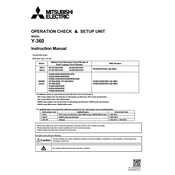
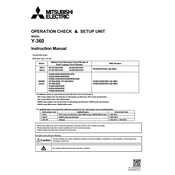
To reset the Mitsubishi Electric Y 360 controller, turn off the power supply, wait for 10 seconds, and then turn it back on.
Perform a basic inspection every month, a detailed inspection every six months, and a comprehensive maintenance check annually.
Refer to the user manual for error code explanations, perform suggested troubleshooting steps, and contact support if the issue persists.
Ensure regular maintenance, clean filters, and calibrate the system settings to match your requirements.
Yes, the Mitsubishi Electric Y 360 can be integrated with smart home systems using compatible smart controllers.
Maintain an ambient temperature between 5°C to 35°C and ensure proper ventilation to prevent overheating.
Download the latest firmware from the official website, and follow the update instructions provided in the user manual.
Turn off and unplug the unit, use a soft cloth with mild detergent to clean the exterior, and vacuum dust from the vents.
Check the network settings, ensure the router is functioning correctly, and reset the network configuration on the device.
Check the thermostat settings, ensure the air filters are clean, and verify that the outdoor unit is not obstructed.