Mitsubishi Electric NC Monitor Melspoft Instruction Manual
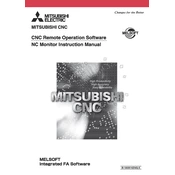
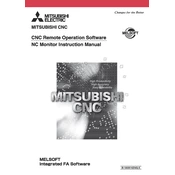
To install the Mitsubishi Electric NC Monitor Melsoft, download the installation package from the official Mitsubishi Electric website. Run the installer and follow the on-screen instructions. Make sure your system meets the minimum requirements before installation.
Common issues include compatibility problems and missing dependencies. Ensure your operating system is compatible and install any required frameworks or drivers. If issues persist, consult the installation log file for error details.
Open the NC Monitor Melsoft software, navigate to the connection settings, and input the CNC machine's IP address and port number. Ensure the machine is powered on and network settings are correctly configured.
Check the network cables and connection settings. Verify that the CNC machine's IP address is correct and the machine is online. Restart both the software and the CNC machine if necessary.
Visit the Mitsubishi Electric website to check for updates. Download the latest version and follow the provided instructions to update your software. Ensure that all projects are backed up before updating.
Regularly check for software updates, back up configuration files, and verify network connections. Review logs for any errors or warnings and address them promptly.
Use the export feature within the software to save data in a compatible format. Choose the desired data range and format, then follow the prompts to complete the export.
Check for software updates and ensure your system meets the recommended specifications. Review system logs for related errors and reinstall the software if necessary.
Access the software settings to customize the interface layout, colors, and toolbars. Save your configuration for future use. Refer to the user manual for detailed customization options.
Note the error message and check the user manual for troubleshooting steps. If unresolved, contact Mitsubishi Electric support with the error details for further assistance.