Mitsubishi Electric MT RC Instruction Manual
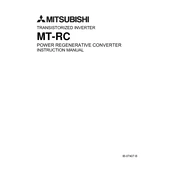
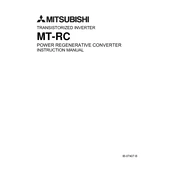
To perform a factory reset on the Mitsubishi Electric MT RC, navigate to the settings menu, select 'System,' then choose 'Factory Reset.' Confirm the action and wait for the device to reset to its original settings.
First, check the batteries in the remote control and replace them if necessary. Ensure the remote is pointed directly at the unit without obstructions. If issues persist, try resetting the remote by removing the batteries and pressing all buttons twice before reinserting them.
Access the menu, select 'Network Settings,' then 'Wi-Fi Setup.' Choose your network from the list and enter the password. Confirm the connection, and the unit will connect to your Wi-Fi network.
It is recommended to perform maintenance on the Mitsubishi Electric MT RC every six months. This includes cleaning the filters, checking for software updates, and inspecting the unit for any visible damage or wear.
To update the firmware, go to 'Settings,' select 'System Update,' and choose 'Check for Updates.' If an update is available, follow the on-screen instructions to complete the installation.
Error codes indicate specific issues with the unit. Refer to the user manual for a list of error codes and their meanings. Common solutions include resetting the unit, ensuring proper power supply, and checking for obstructions.
Turn off the unit and unplug it. Open the front panel and gently remove the filters. Use a vacuum cleaner to remove dust or wash them with lukewarm water. Let them dry completely before reinstalling.
Check that the air filters are clean and the unit is not blocked by furniture or curtains. Ensure that windows and doors are closed to prevent warm air from entering. If the problem persists, consider contacting a professional technician.
Press the 'Timer' button on the remote control. Set the desired time for the unit to turn on or off using the arrow keys, and confirm the setting by pressing 'Enter.' The timer icon will appear on the display.
Ensure the drainage pipe is not blocked or kinked. Check that the unit is level and not tilted. Inspect the water collection tray for cracks or damage. If the issue continues, it may be necessary to contact customer service for further assistance.