Mitsubishi Electric MRJ2S CL Instruction Manual
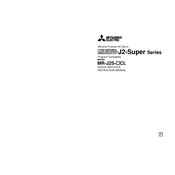
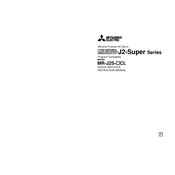
To perform a factory reset, turn off the power supply, then press and hold the 'SET' button while turning the power back on. Keep holding until the display shows 'FRT'. Release the button to reset the drive to factory settings.
Alarm code 25 indicates an encoder communication error. Common causes include faulty wiring, a damaged encoder, or poor connections. Inspect the encoder cable and connections for damage or looseness.
To reduce vibration, adjust the gain settings in the servo amplifier. Start by fine-tuning the proportional and integral gains. Additionally, ensure mechanical components are properly aligned and balanced.
Regular maintenance includes checking for loose connections, inspecting cables and connectors for wear, cleaning the unit to prevent dust accumulation, and verifying the operation of cooling fans.
To update the firmware, connect the servo drive to a computer using the appropriate communication cable, then use the manufacturer's software to upload the new firmware version. Follow the on-screen instructions carefully.
Start by using the auto-tuning feature in the drive's software, which adjusts parameters based on load characteristics. Fine-tune manually if necessary, focusing on gain settings to optimize performance.
Check all communication cables and connections for defects or loose connections. Verify that communication settings such as baud rate and parity match on both the drive and controller.
Ensure power is disconnected before servicing. Use insulated tools to avoid electric shock. Follow lockout/tagout procedures to ensure the system is not accidentally powered on during maintenance.
Refer to the manual for a detailed explanation of each LED indicator. Generally, a green LED indicates normal operation, while red or blinking LEDs signify errors or warnings that need addressing.
Yes, the MRJ2S CL can be integrated with third-party PLCs. Ensure compatibility by checking communication protocols and using the correct interface modules to facilitate integration.