Mitsubishi Electric MRH BN Instruction Manual
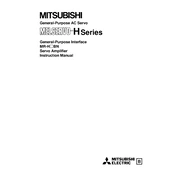
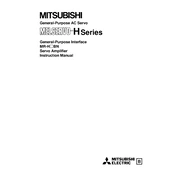
Ensure the unit is properly mounted and connected to the power supply. Configure initial settings according to the manual, including setting up the network and calibrating the unit for first-time operation.
Check the power connection, ensure that the circuit breakers are on, and verify that the emergency stop is not engaged. Consult the error codes displayed on the unit for specific issues.
Regular maintenance includes cleaning the filters, checking for loose connections, and inspecting the unit for any signs of wear or damage. Conduct a thorough inspection every six months.
To reset the unit, ensure that the fault has been resolved, then press the reset button on the control panel or follow the reset procedure in the user manual.
Yes, the MRH BN can be integrated with various smart systems using compatible communication protocols like Modbus or BACnet. Consult the integration guide for detailed instructions.
Check the ventilation around the unit, clean any obstructions in the airflow, and ensure that the cooling system is functioning properly. Refer to the manual for specific cooling requirements.
Download the latest software update from the Mitsubishi Electric website and follow the update instructions provided in the manual to upload it to the unit.
Turn off the power and use a soft, dry cloth to clean the exterior. For stubborn dirt, slightly dampen the cloth with water. Avoid using harsh chemicals or solvents.
Access the diagnostics menu through the control panel and follow the on-screen instructions to perform a comprehensive system check. Consult the manual for detailed guidance.
Ensure all operators are trained and familiar with the user manual, wear appropriate safety gear, and follow all safety warnings and guidelines outlined in the manual.