Mitsubishi Electric MRH AN Instruction Manual
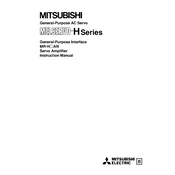
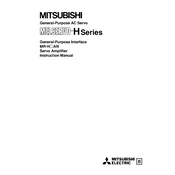
To reset the MRH AN controller, press the reset button located on the front panel. Hold it for about 5 seconds until the display shows the initialization screen.
Common error codes include E01 for communication errors and E02 for motor overload. Refer to the user manual for troubleshooting steps specific to each code.
Routine maintenance includes checking electrical connections, inspecting cooling fans for dust accumulation, and ensuring the software is up-to-date. Perform these checks every 6 months.
Check the power supply connections and ensure the circuit breaker is not tripped. If the issue persists, verify the integrity of the power cord and replace if necessary.
Download the latest firmware from the Mitsubishi Electric website. Connect your controller to a computer via USB and use the provided software to perform the update.
Ensure the unit is installed in a well-ventilated area, away from direct sunlight and moisture. Follow the installation guide to securely mount the unit and connect all cables appropriately.
Access the calibration menu from the main settings. Follow the on-screen instructions to adjust parameters such as speed and torque to match your system requirements.
Yes, the MRH AN supports network connectivity. Use the Ethernet port to connect to your network and configure the settings via the user interface for remote access.
Ensure that the cooling fans are operational and clean any dust accumulation. Verify that the unit is not placed in a confined space and that the ambient temperature is within the specified range.
To perform a factory reset, navigate to the settings menu, select 'Factory Reset', and confirm the action. This will restore all settings to default values.