Mitsubishi Electric MRH ACN Instruction Manual
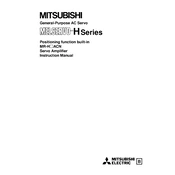
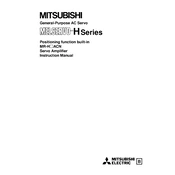
To reset the MRH ACN unit, turn off the power supply for at least 5 minutes, then restore the power. This will reset the unit and clear any temporary issues.
Ensure that the air filters are clean and not obstructed. Check for any blockages in the air inlet and outlet. If the problem persists, contact a certified technician.
It is recommended to clean the air filters every two weeks. This helps maintain optimal performance and energy efficiency.
Set the temperature to 24°C (75°F) during the summer for cooling and 20°C (68°F) during winter for heating to maximize energy efficiency.
Check the batteries in the remote control and replace them if necessary. Ensure there are no obstructions between the remote and the unit. If the issue continues, consult the user manual or contact support.
Annual maintenance should include checking the refrigerant levels, cleaning the condenser coils, inspecting electrical components, and ensuring the drainage system is clear.
Yes, but ensure that the generator provides a stable power output that matches the unit's requirements. Consult the user manual for specific power specifications.
Error code E6 typically indicates a communication error between indoor and outdoor units. Check the wiring connections and reset the power. Contact a technician if the issue persists.
Ensure the unit is installed on a stable surface and that all panels are securely fastened. Regular maintenance, such as cleaning fans and coils, can also help reduce noise.
Yes, if your MRH ACN unit is equipped with a Wi-Fi interface, you can control it using Mitsubishi Electric's smartphone app. Refer to the user manual for setup instructions.