Mitsubishi Electric MR P20 Instruction Manual
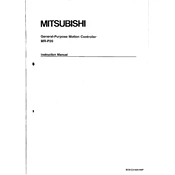
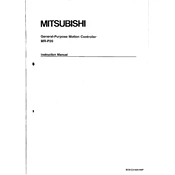
To perform a factory reset, locate the reset button on the control panel, press and hold it for 10 seconds until the unit restarts. Ensure to backup any important settings before proceeding.
Common error codes include E01 (overload), E02 (overheat), and E03 (sensor fault). Refer to the user manual for specific troubleshooting steps, such as checking connections and ensuring proper ventilation.
Regular maintenance should be performed every 6 months, including checking for dust accumulation, inspecting electrical connections, and ensuring all moving parts are lubricated.
Yes, the MR P20 can be operated remotely using the Mitsubishi Electric app, which provides control over basic functions and monitoring of system performance.
If the MR P20 does not power on, check the power supply and ensure the unit is properly plugged in. Inspect the fuse and circuit breaker, and reset if necessary.
To improve energy efficiency, ensure that the unit is properly insulated, clean the filters regularly, and avoid setting the temperature too low or high.
The MR P20 should be operated in an environment with temperatures between 0°C and 40°C and relative humidity below 85% to ensure optimal performance.
To replace the filter, turn off the unit and remove the front panel. Slide out the old filter and insert a new one, ensuring it is securely in place before replacing the panel.
Unusual noises may be due to loose components or debris in the unit. Check for loose screws or foreign objects and inspect the fan blades for damage.
Yes, it is recommended to calibrate the MR P20 after installation to ensure accurate performance. Follow the calibration procedure outlined in the user manual.