Mitsubishi Electric MELSERVOPRU01 Instruction Manual
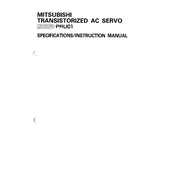
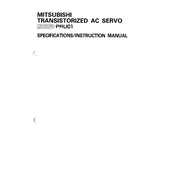
To perform a basic setup, connect the unit to your network and configure the IP settings through the initial setup wizard. Ensure all cables are securely attached, then install the necessary drivers and software on your PC.
First, check the power cable and ensure that it is firmly connected. Verify that the power source is active and the circuit breaker is not tripped. If the issue persists, consult the troubleshooting section of the manual or contact technical support.
Download the latest firmware from the Mitsubishi Electric website. Connect the device to your computer via USB or network, and use the provided update utility software to install the new firmware. Follow the on-screen instructions carefully.
Regularly check the unit for dust and debris, and clean it using a soft, dry cloth. Inspect cables and connections for wear and tear. It is also advisable to perform a system diagnostic once a month to ensure optimal performance.
Verify that all network cables are properly connected and that the IP settings are correctly configured. Check for any firmware updates and ensure that the communication settings match those of your network. Running a network diagnostics tool can also help identify issues.
To reset the device, locate the reset button on the unit. Press and hold it for 10 seconds until the status light blinks. This will restore the device to its default factory settings. Be sure to back up any important data before performing a reset.
Yes, the MELSERVOPRU01 supports integration with a variety of third-party software solutions. Refer to the compatibility section in the user manual for specific software and integration guidelines.
Ensure that the device is in a well-ventilated area and not near any heat sources. Check that the cooling fans are functioning properly and clean any dust from vents. If the problem persists, reduce the load on the device or consult technical support.
Regularly update the firmware and software to the latest versions. Adjust the settings according to your specific application needs, and ensure that the device is not operating under extreme conditions. Periodic maintenance checks will also help maintain performance.
Common error codes include E01 (communication error), E02 (overload), and E03 (overheating). Each code is accompanied by a troubleshooting step in the user manual, helping users identify and resolve issues effectively.