Mitsubishi Electric FR A5NM Instructions Manual
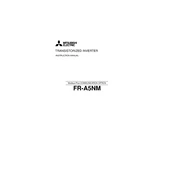
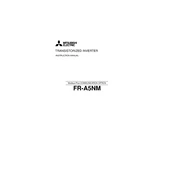
To reset the FR A5NM inverter to factory settings, access the parameter settings menu. Navigate to parameter 'Pr. 79' and set it to '1'. This will initiate a factory reset. Ensure the inverter is stopped before performing a reset.
It is recommended to perform regular maintenance every 6-12 months. This includes checking cooling fan operation, cleaning dust from heat sinks, inspecting terminal connections, and verifying parameter settings.
To troubleshoot an overcurrent fault, first check the motor and cable connections for any short circuits or grounding issues. Ensure that the motor is not overloaded and that the acceleration/deceleration times are set correctly. Adjust settings if necessary.
The FR A5NM inverter is typically designed for three-phase input. However, consult the inverter's manual or contact Mitsubishi Electric support to determine if single-phase operation is possible for your specific model.
To program a new parameter, press the 'PU' button to enter the parameter setting mode. Use the arrow keys to select the desired parameter number, press 'SET', enter the new value, and press 'SET' again to save.
To perform a firmware update, download the latest firmware from the Mitsubishi Electric website. Connect the inverter to a PC using the appropriate communication interface and use the software tool provided by Mitsubishi to upload the firmware.
If a 'CPU Error' occurs, first try restarting the inverter. If the error persists, check for loose connections or damaged cables. Consult the inverter manual for specific troubleshooting steps or contact Mitsubishi Electric support for assistance.
To improve energy efficiency, ensure the inverter is properly sized for the motor load. Utilize energy-saving functions such as automatic energy-saving mode and optimize the V/f pattern settings for your application. Regular maintenance also contributes to efficiency.
Yes, the FR A5NM inverter can be connected to a PLC. Use the built-in communication options such as Modbus RTU or opt for additional communication modules if necessary to integrate with a PLC system.
When servicing the inverter, ensure that the power supply is disconnected and that the inverter has fully discharged. Use insulated tools, wear personal protective equipment, and follow all safety instructions provided in the inverter manual.