Mitsubishi Electric Meldas MDS R Series Instruction Manual
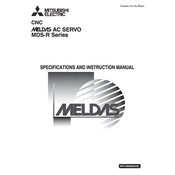
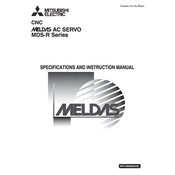
The Mitsubishi Electric Meldas MDS R Series features high-speed, high-precision control, energy-efficient operation, and advanced diagnostic capabilities for CNC machine tools. It also supports a wide range of motor types and has a compact design for easy integration.
To troubleshoot a communication error, ensure that all cables are securely connected, check for any damaged connectors, verify the settings in the CNC controller, and consult the error codes in the manual for specific diagnostic information.
Regular maintenance for the MDS R Series includes checking for loose connections, cleaning the cooling fans and filters, inspecting cables for wear, and periodically updating firmware. Regularly review diagnostic reports to preemptively address any issues.
To update the firmware, download the latest version from the Mitsubishi Electric website, transfer it to the CNC controller using a USB or network connection, and follow the instructions provided in the firmware update guide. Ensure the machine is powered down before starting the update.
If the MDS R Series does not power on, check the power supply and circuit breakers, ensure that the emergency stop is not engaged, and inspect the main control board for any visible damage. Consult the diagnostic LEDs for further troubleshooting.
Yes, the MDS R Series can be integrated with third-party CNC systems. It supports various communication protocols and can be configured to work with different controllers by adjusting the system parameters and settings accordingly.
Always ensure the system is powered off before performing maintenance or repairs. Use proper personal protective equipment, follow lockout/tagout procedures, and consult the safety guidelines in the manual to prevent accidents.
To optimize performance, regularly update software and firmware, adjust system parameters for your specific application, maintain clean cooling systems, and ensure all mechanical components are properly lubricated and aligned.
To reset the MDS R Series to factory settings, access the system menu via the CNC controller, navigate to the reset option, and follow the on-screen prompts. Be sure to back up all necessary data before performing a reset.
Check that the cooling fans and heat sinks are clean and operational. Ensure adequate ventilation around the unit, inspect for blockages in airflow paths, and monitor the ambient temperature. If issues persist, consult the manual for specific error codes related to overheating.