Mitsubishi Electric Meldas MDS B SVJ2 Series Instruction Manual
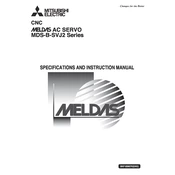
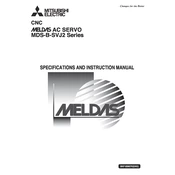
To reset an alarm on the Meldas MDS B SVJ2 series, first ensure that the cause of the alarm has been identified and resolved. Then, press the reset button on the control panel or follow the specific reset instructions provided in the user manual.
If the servo motor does not start, check the power supply to ensure it's properly connected and functioning. Verify that all connectors and cables are securely attached. Also, check for any error codes on the display and refer to the manual for troubleshooting steps.
Routine maintenance includes checking the servo motor and control unit for dust and debris, inspecting connections and cables for wear, and ensuring adequate ventilation. Lubricate moving parts according to the manufacturer's guidelines and regularly update the firmware if applicable.
To calibrate the servo drive, enter the calibration mode via the control panel, then follow the on-screen instructions. Use the calibration tools provided by Mitsubishi and ensure all mechanical components are correctly aligned before beginning the process.
To update the firmware, download the latest version from the Mitsubishi Electric website. Connect your computer to the control unit via the appropriate interface and follow the installation instructions provided in the firmware update package.
Diagnose communication errors by checking all cable connections between the servo drive and the controller. Use diagnostic tools available in the control panel to identify specific error codes and consult the manual for detailed troubleshooting steps.
Yes, remote diagnostics can be performed using the Mitsubishi Electric remote monitoring software. Ensure the servo drive is connected to the network and follow the software instructions to access diagnostic tools and status information.
When handling the servo drive, ensure the power is off and all capacitors are discharged. Use proper ESD protection to avoid damage from static electricity and handle the unit with care to prevent physical damage.
To improve performance, regularly update firmware, ensure all mechanical components are well-lubricated and aligned, and optimize the control parameters through the control panel settings based on your application requirements.
Check for adequate ventilation around the servo drive and ensure that fans and heat sinks are functioning properly. Clean any dust or debris from the unit and verify that the ambient temperature does not exceed the specified range.