Mitsubishi Electric LMH3, LMU2, LMF, LMK2 Instruction Manual
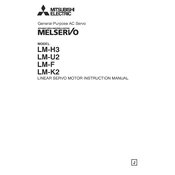
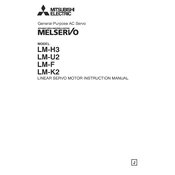
To perform a factory reset on the LMH3, press and hold the reset button located on the rear panel for 10 seconds until the display flashes. This will restore the device to its original factory settings.
Ensure that the LMU2 is within range of your Wi-Fi router and that the network credentials are entered correctly. If issues persist, restart both the device and the router, and try reconnecting.
Download the latest firmware from the official Mitsubishi Electric website. Connect the LMF to your computer via USB, and use the provided software tool to upload and install the firmware.
For optimal performance, it is recommended to clean the filters every 3 months and have a professional service check annually. Keep the device clear of dust and debris to maintain efficiency.
Check the power cable for any damage and ensure it is securely connected. Verify the outlet is functioning by testing with another device. If the issue persists, contact customer support for further assistance.
Yes, the LMU2 can be integrated with various smart home systems. Refer to the compatibility list in the user manual and follow the instructions for connecting to your specific system.
To clean the air filters, turn off the unit and unplug it. Remove the front panel, take out the filters, and wash them with mild soap and water. Allow them to dry completely before reinstalling.
Ensure the LMK2 is installed in a location with good air circulation and away from direct sunlight. Regularly clean the filters and schedule routine maintenance checks. Adjust settings to match occupancy patterns for better efficiency.
Refer to the error code list in the user manual for troubleshooting steps. Common solutions include resetting the unit and checking connections. If the error persists, contact technical support with the error code details.
The LMU2 is designed for indoor use only. Installing it outdoors can lead to damage and void the warranty. Ensure it is installed in a dry, well-ventilated indoor location.