Mitsubishi Electric FR E7CN Instruction Manual
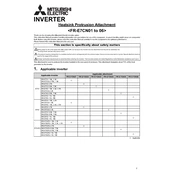
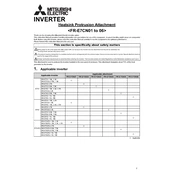
To reset the FR E7CN to factory settings, access the parameter settings menu and select the 'All Clear' option. Make sure to back up any necessary data before performing the reset.
Check the communication cable connections first. Ensure the parameters for communication settings match the network requirements. Refer to the manual for specific error codes and their meanings.
Regular maintenance is key. Ensure the drive is kept clean and cool, check for dust accumulation, and verify that all connections are secure. Periodically inspect for unusual noises or vibrations.
Ensure that the drive is properly powered and that no alarms are active. Check the start/stop command wiring and verify the motor parameters are correctly set.
Yes, the FR E7CN can be configured to work with various motors. Ensure you set the appropriate motor parameters according to the motor specifications.
To update the firmware, download the latest version from the Mitsubishi Electric website, and follow the instructions provided in the firmware update guide. Ensure the drive is powered down during the update process.
Perform regular inspections for dust and debris buildup, check for secure electrical connections, and ensure that cooling fans are operational. Check for any unusual noises or vibrations during operation.
Access the parameter settings menu and adjust the acceleration (Pr.7) and deceleration (Pr.8) time parameters to your desired values.
Check the motor connections and wiring for any shorts or faults. Ensure the load is not excessive and verify that motor parameters are correctly set. Reduce the load if necessary.
Set the energy-saving parameters in the drive to optimize performance. This includes setting the correct motor efficiency parameters and enabling the automatic energy-saving function if available.