Mitsubishi Electric FR CV Instruction Manual
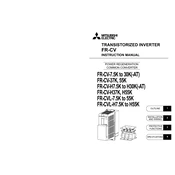
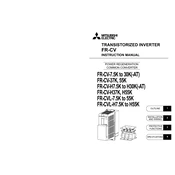
To set the parameters, access the inverter's keypad, navigate to the parameter setting mode, and use the manual to input the required values for each parameter.
Check the power supply, ensure all wiring is correct, verify that the run command is active, and check for any fault codes on the display.
To reset a fault, press the 'Reset' button on the keypad or cycle the power to the inverter. Make sure to diagnose and fix the cause of the fault before resetting.
Perform regular inspections for dust accumulation, ensure all connections are tight, check for unusual noises, and verify that the cooling fan is operational.
Contact Mitsubishi Electric support for the latest firmware and follow their instructions on using the appropriate software and interface for the update process.
Yes, the inverter can be integrated with a PLC system via communication protocols like Modbus or Ethernet, depending on the model and configuration.
Access the parameter settings, locate the acceleration and deceleration time parameters, and adjust them as needed based on the application requirements.
Ensure the cooling fan is working, check for blocked ventilation, verify that the load is within the inverter's capacity, and inspect for any external heat sources.
Common causes include overvoltage, overheating, improper installation, electrical noise, and insufficient maintenance.
To perform a factory reset, access the parameter menu, find the reset parameter, and execute the command to restore default settings. Refer to the user manual for specific instructions.