Mitsubishi Electric FR ASF Instruction Manual
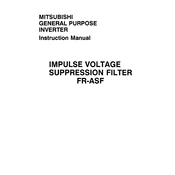
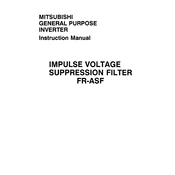
To perform a factory reset, turn off the power supply, hold the reset button while turning the power back on, and continue holding the button for 10 seconds until the reset process initiates.
Regular maintenance includes checking for dust accumulation, inspecting electrical connections, verifying software updates, and ensuring that the cooling system is functioning properly.
Error code E7 typically indicates an overvoltage issue. Check the input voltage, ensure proper grounding, and inspect for any wiring issues that may cause voltage spikes.
Download the latest firmware from the official Mitsubishi Electric website, connect your device to a computer via USB, and follow the on-screen instructions to complete the update process.
Access the control panel, navigate to the speed settings menu, and adjust the parameters according to your requirements. Ensure that the changes are saved before exiting.
Common causes of overheating include poor ventilation, excessive dust, and overloading. Ensure the unit is in a well-ventilated area, clean it regularly, and operate within the specified load limits.
Yes, the FR ASF can be integrated with a PLC system using the built-in communication protocols. Refer to the user manual for detailed wiring diagrams and configuration settings.
The operational status can be checked via the display panel, which shows real-time data such as current speed, voltage, and error messages.
Ensure the installation site is dry and clean, use appropriate mounting hardware, and follow the electrical wiring guidelines provided in the installation manual to prevent hazards.
To extend the lifespan, perform regular maintenance, avoid operating under extreme conditions, and adhere to the manufacturer's guidelines for load and temperature limits.