Mitsubishi Electric FR A8CN01 Instruction Manual
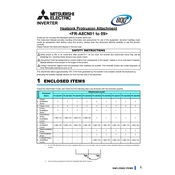
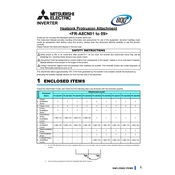
To reset the FR A8CN01 to factory settings, navigate to the parameter setting mode and select the reset option. Follow the instructions in the manual to ensure all settings are correctly reset.
First, check the power supply and ensure all connections are secure. Inspect the fuses and reset the circuit breaker if necessary. If the unit still does not power on, consult the troubleshooting section of the manual or contact technical support.
To update the firmware, connect the FR A8CN01 to a computer using the appropriate interface. Download the latest firmware from the Mitsubishi Electric website and follow the update instructions provided. Ensure the device remains powered during the update process.
Routine maintenance for the FR A8CN01 includes checking connections for tightness, inspecting for signs of wear or damage, cleaning the cooling vents, and verifying parameter settings. Regularly schedule maintenance checks to ensure optimal performance.
Check the network cables for proper connections and damage. Verify that the communication settings match those of the connected devices. Use diagnostic tools to identify the error codes and refer to the manual for specific troubleshooting steps.
The recommended operating temperature range for the FR A8CN01 is typically between -10°C and 50°C. However, always refer to the specific model's manual for precise operating conditions.
Yes, the FR A8CN01 can be used with third-party controllers, provided that the communication protocols are compatible. Ensure to configure the settings correctly and refer to both devices' manuals for integration guidelines.
To configure the FR A8CN01, access the parameter setting mode and input the specific parameters required for your application. Consult the manual for detailed instructions on setting parameters relevant to your application needs.
Always ensure the power is off before servicing the unit. Use appropriate personal protective equipment (PPE) and follow all safety guidelines outlined in the manual. Avoid direct contact with electrical components.
Improving energy efficiency can be achieved by optimizing the parameter settings, ensuring regular maintenance, and using the device within its optimal operating range. Consider using energy-saving modes if available.