Mitsubishi Electric FR A7CN01 Instruction Manual
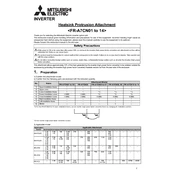
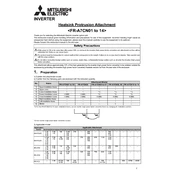
To set up the FR A7CN01 communication module, first, ensure that the inverter is powered off. Attach the module to the inverter's designated slot and secure it with screws. Connect the communication cables to the module, then power on the inverter. Access the inverter parameters and configure the communication settings according to your network requirements.
First, check all cable connections and ensure they are secure. Verify that the communication settings in the inverter parameters match your network settings. Check for any error codes displayed on the inverter panel. Ensure the module is properly seated in its slot. If issues persist, consult the manual for specific error code meanings and further troubleshooting steps.
To update the firmware, download the latest firmware version from the Mitsubishi Electric website. Connect the FR A7CN01 module to your computer using a suitable communication interface. Use the provided firmware update tool to load the new firmware onto the module, following the on-screen instructions. Ensure the update process is not interrupted to avoid module malfunction.
Regularly inspect the module for dust and debris accumulation. Clean the module using compressed air or a soft brush. Check all cable connections for wear and ensure they are secure. Periodically verify that the module firmware is up to date and that the communication settings are optimal for your application.
Yes, the FR A7CN01 module can be used in a network with other brands of inverters, provided that the communication protocols are compatible. Ensure that you configure the communication settings to match the network requirements and that all devices support the same protocol standards.
To reset the communication settings, access the inverter's parameter settings and locate the communication parameters. Restore these settings to their default values. You may need to power cycle the inverter for the changes to take effect. Consult the manual for specific parameter numbers and reset procedures.
If the module is overheating, first ensure that it is installed in a well-ventilated area. Check for any obstructions around the module that could impede airflow. Verify that the inverter's cooling fans are functioning correctly. Reduce the environmental temperature if possible. If overheating persists, consult Mitsubishi Electric support for further assistance.
To verify the communication status, check the status indicators on the module itself, which usually display LED lights. Refer to the module's manual to interpret these indicators. Additionally, access the inverter's communication parameters to check for any errors or status messages that might indicate communication issues.
The FR A7CN01 module should be operated within a temperature range of 0 to 50 degrees Celsius (32 to 122 degrees Fahrenheit) and a relative humidity of 5% to 95% non-condensing. Avoid exposure to corrosive gases and ensure that the module is not subject to excessive vibration or shock.
Yes, the FR A7CN01 module can be integrated into a remote monitoring system. It supports common industrial communication protocols that allow for connection to remote monitoring and control systems. Ensure that your monitoring system is compatible with the module's communication protocol and that all necessary network configurations are correctly set.