Mitsubishi Electric F 20MR UL Instruction Manual
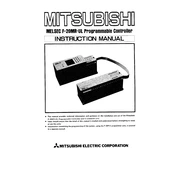
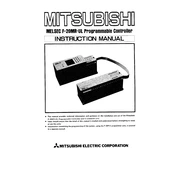
To reset the Mitsubishi Electric F 20MR UL to factory settings, turn off the power supply, then press and hold the reset button located on the side panel for 10 seconds while turning the power back on.
It is recommended to perform maintenance every 6 months, including checking for dust and debris, inspecting electrical connections, and ensuring the cooling system is operating efficiently.
First, check all cable connections for security and integrity. Then, verify the settings on both the Mitsubishi Electric F 20MR UL and the connected devices to ensure they are compatible.
Ensure that the power cable is securely connected and the outlet is functioning. Check the circuit breaker and fuses, and replace any that are blown.
Download the latest firmware from the Mitsubishi Electric website, then follow the instructions in the user manual to upload it using the appropriate interface on the device.
Overheating can be caused by blocked ventilation, excessive ambient temperatures, or overloading the device. Ensure good airflow and reduce the operational load if necessary.
Turn off and unplug the device. Use a soft, dry cloth to wipe the exterior surfaces. For internal cleaning, use compressed air to remove dust from vents and internal components carefully.
The Mitsubishi Electric F 20MR UL is compatible with standard Ethernet cables for network connections and power cables that meet the device's voltage and current specifications.
Ensure regular maintenance, optimize settings for your specific use case, and operate the device within recommended environmental conditions to improve efficiency.
Always follow the user manual instructions, avoid exposing the unit to moisture, and do not obstruct ventilation openings. Ensure proper grounding and never open the device while it is powered.