Mitsubishi Electric Meldas 600M Series Instruction Manual
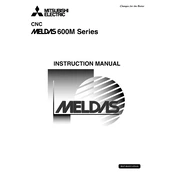
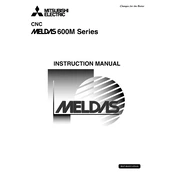
Ensure the main power supply is connected and turned on. Press the power button on the CNC control panel. Wait for the system to boot up completely, then perform a home return to reset the machine's position.
Access the parameters menu from the control unit. Use the built-in backup function to save the parameters to an external storage device such as a USB drive or a network location.
Check if the emergency stop button is released. Verify the spindle drive settings and ensure that there is no alarm on the control unit. If the issue persists, inspect the wiring and connections to the spindle motor.
Refer to the alarm code displayed on the screen. Consult the Mitsubishi Electric CNC manual for detailed information on the specific alarm code. Check the servo drive connections and parameters, and perform a reset if necessary.
Regularly clean the machine to remove chips and debris. Lubricate moving parts according to the manufacturer's guidelines. Inspect electrical connections and replace worn-out components. Schedule periodic professional maintenance checks.
Access the tool offset screen from the control panel. Enter the required tool geometry and wear offsets. Use a touch probe or manual measurement to set the exact tool length and diameter.
Download the latest software version from the Mitsubishi Electric website. Transfer the software to the CNC via USB or network. Follow the on-screen instructions to complete the update process. Ensure all data is backed up before proceeding.
Verify the network settings on both the CNC and the PC. Ensure that the correct communication protocols are configured. Check the physical network connections and restart both devices if necessary.
Vibrations may be due to unbalanced tools, worn bearings, or incorrect machine settings. Ensure that tools are properly balanced and secured. Regularly inspect and replace bearings if needed. Adjust machine parameters to match the operating conditions.
Use a calibration tool or dial indicator to measure the axis movement. Access the CNC's calibration settings and adjust the parameters until the measured movement matches the expected values. Perform test runs to verify accuracy.