Mitsubishi Electric A800, FR A802 P v2 Instruction Manual
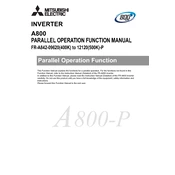
Parallel Operation Function
800-P
INVERTER
PARALLEL OPERATION FUNCTION MANUAL FR-A842-09620(400K) to 12120(500K)-P
This Function Manual explains the functions for a parallel operation. For the functions not found in this Function Manual, refer to the Instruction Manual (Detailed) of the FR-A800 inverter. In addition to this Function Manual, please read the Instruction Manual (Detailed) of the FR-A800 inverter carefully. Do not use this product until you have a full knowledge of the equipment, safety information and instructions. Please forward this Function Manual to the end user.
A800
2 CONTENTS
1 INTRODUCTION 4 1.1 FR-A802-P overview 4
2 PARALLEL OPERATION FUNCTION 5 2.1 Parallel operation selection 5
2.2 Parallel operation communication check time (Pr.652) 7
2.3 Parallel operation ready (Y227) signal 7
2.4 Vector control of multi-wound motor 7
2.5 Setting procedure for V/F control, Advanced magnetic flux vector control, and Real sensorless vector control 9
2.6 Emergency drive 12
3 SUPPLEMENTARY EXPLANATION TO THE FR- A800 INSTRUCTION MANUAL (DETAILED)21
3.1 Torque current command limit (torque limit) 21
3.2 Torque current command limit (torque command) 22
4 PLUG-IN OPTIONS 24 4.1 Motor thermistor interface (FR-A8AZ) supported 24
4.2 PPO TYPE SUPPORT SPECIFICATION 25
5 PARAMETER 27 5.1 Parameter list 27
5.2 Input signal list 41
5.3 Output signal list 43
5.4 List of monitor items 45
6 PROTECTIVE FUNCTIONS 48 6.1 Causes and corrective actions 48
CONTENTS
CONTENTS 3
7 SPECIFICATIONS 50 7.1 Common specifications 50
8 APPENDIX 52 8.1 Differences in the functions from the standard inverter 52
8.2 Compatible options 53
FR-A802-P overview
4 INTRODUCTION
1 INTRODUCTION
1.1 FR-A802-P overview The FR-A802-P inverter is a parallel operation specification model. This function allows one motor having a large capacity to be driven by operating two or three inverters and converter units for parallel operation connected in parallel to the motor.
Abbreviations Abbreviation / generic name Description
DU Operation panel (FR-DU08) Operation panel Operation panel (FR-DU08) and LCD operation panel (FR-LU08) Parameter unit Parameter unit (FR-PU07) PU Operation panel and parameter unit Inverter Mitsubishi Electric FR-A802-P inverter (separated converter type for parallel operation) Converter unit FR-CC2-P converter unit (for parallel operation) Vector control compatible option FR-A8AP/FR-A8AL (plug-in option), FR-A8TP (control terminal option) Pr. Parameter number (number assigned to function) PU operation Operation using the PU (operation panel / parameter unit) External operation Operation using the control circuit signals Combined operation Combined operation using the PU (operation panel / parameter unit) and External operation
Parallel operation selection
PARALLEL OPERATION FUNCTION 5
2
2 PARALLEL OPERATION FUNCTION
2.1 Parallel operation selection
Parallel operation selection (Pr.1001) When two inverters are operated in parallel, set Pr.1001 Parallel operation selection as follows.
When a single wound motor is driven Master: Pr.1001 = "200" Slave: Pr.1001 = "1 or 2" (The operation is enabled regardless of the number set for the slave.)
When a multi-wound motor is driven Master: Pr.1001 = "10200" Slave: Pr.1001 = "10201"
To operate two inverters in parallel, set "200" in Pr.1001 Parallel operation selection of the master, and "1 or 2" in Pr.1001 in the slave. (The operation is enabled regardless of the number set for the slave.)
To operate three inverters in parallel, set "300" in Pr.1001 of the master, "1" in Pr.1001 of slave 1, and "2" in Pr.1001 of slave 2.
For operating one inverter (when the parallel operation is not performed) in case of an emergency, set "100 (initial value)" in Pr.1001.
NOTE The setting of Pr.1001 will be applied after next power ON or inverter reset. When an inverter is specified as a slave station, either of the following indicators appears on the first monitor screen. (refer to
page 49) SLV.1 (parallel operation slave 1): When a single wound motor or multi-wound motor is driven by the slave 1 inverter (Pr.1001 = "1" or "10201"). SLV.2 (parallel operation slave 2): When a single wound motor is driven by the slave 2 inverter (Pr.1001 = "2").
While the slave stations are operated, [FWD] indicator on the operation panel is on regardless of forward rotation/reverse rotation.
Setting procedure (for driving a single wound motor by two inverters in parallel) 1 Install wiring between the RS-485 terminals on the master inverter and on the slave inverter.
(For the details, refer to the Instruction Manual (Hardware) of the inverter.)
2 Set "1 or 2" in Pr.1001 of the slave inverter, and then reset the inverter.
3 Set "200" in Pr.1001 of the master inverter, and then reset the inverter.
4 The communication starts between the master and the slave.
The master/slave inverters to be operated in parallel can be set.
Pr. Name Initial value Setting range Applied motor
Description Master/slave
station Number of slave
stations
1001 E390
Parallel operation selection 100
1
Single wound motor
Slave station 1 2 Slave station 2 100 (initial value)
Master station 0
200 1 300 2 10200
Multi-wound motor Master station 1
10201 Slave station 1
CAUTION Be sure to set Pr.1001 correctly. Operation with incorrect settings may damage the inverters.
Parallel operation selection
6 PARALLEL OPERATION FUNCTION
Setting procedure (for driving a single wound motor by three inverters in parallel) 1 Install wiring between the RS-485 terminals on the master inverter and on the slave inverter.
(For the details, refer to the Instruction Manual (Hardware) of the inverter.)
2 Set "1" in Pr.1001 of the slave 1 inverter, and then reset the inverter.
3 Set "2" in Pr.1001 of the slave 2 inverter, and then reset the inverter.
4 Set "300" in Pr.1001 of the master inverter, and then reset the inverter.
5 The communication starts between the master and the slave.
NOTE For operating three inverters in parallel, it is not important which order steps 2 and 3 are performed in.
Setting procedure (for driving a multi-wound motor by two inverters in parallel) 1 Install wiring between the RS-485 terminals on the master inverter and on the slave inverter.
(For the details, refer to the Instruction Manual (Hardware) of the inverter.)
2 Set "10201" in Pr.1001 of the slave inverter, and then reset the inverter.
3 Set "10200" in Pr.1001 of the master inverter, and then reset the inverter.
4 The communication starts between the master and the slave.
Precautions for parameter setting during the parallel operation Set up the slave inverter first before the master inverter by the Pr.1001 setting and the inverter reset. Otherwise, an error
may occur in communication between the converter units. Before the parallel operation, set the same values between the master and the slave in Pr.30, Pr.57, Pr.249, and Pr.261. If
the settings are not correct, the parallel operation will not be performed correctly.
Resetting the inverter during the parallel operation When the RES signal of the master remains ON, the master keeps attempting to perform the inverter reset. However, the
slave performs the inverter reset only once and does not keep attempting to perform the reset. For the inverter reset, reset the master inverter. The slave inverter will be reset simultaneously.
Parallel operation communication check time (Pr.652)
PARALLEL OPERATION FUNCTION 7
2
2.2 Parallel operation communication check time (Pr.652)
If the communication between the master and the slave is lost for a certain period, the inverter assumes it is in disconnection state and activates the protective function (E.SER) to shut off the output.
If the communication for the time set in Pr.652 is lost while the inverter is stopped, the signal loss detection is assumed and the protective function (E.SER) is activated.
When the Pr.652 setting is any of 0.1 to 120 s, the signal loss detection is made. When the Pr.652 setting is "9999", the signal loss detection is not made. When the Pr.652 setting is "0", the parallel operation communication is not possible.
2.3 Parallel operation ready (Y227) signal After the wiring of the RS-485 terminals and the setting of Pr.1001 on all inverters are completed, communication between
the inverters starts automatically and the inverters are prepared for the parallel operation. When the inverters are ready, the Parallel operation ready (Y227) signal turns ON.
For the Y227 signal, set "227 (positive logic) or 327 (negative logic)" in any of Pr.190 to Pr.196 (Output terminal function selection) to assign the function to the output terminal.
NOTE Changing the terminal assignment using Pr.190 to Pr.196 (Output terminal function selection) may affect the other
functions. Set parameters after confirming the function of each terminal.
2.4 Vector control of multi-wound motor When a multi-wound motor is driven, Real sensorless vector control and Vector control are available. When the parallel operation is performed for a multi-wound motor under Real sensorless vector control or Vector control, sending a current command from the master station to the slave station via RS-485 communication and controlling the current in each station prevent a current reduction. To perform the parallel operation for a multi-wound motor under Real sensorless vector control or Vector control, set the
motor constant parameters in both the master station and the slave station as shown in the following table. The setting values are basically the same for the master station and the slave station.
Motor constant of the equivalent circuit when connecting a multi-wound motor with the single wound motor connection diagram. When different motors are set as the first motor and the second motor and the operation is switched between them, the first
motor must be driven under Real sensorless vector control or Vector control, and the second motor must be driven under V/ F control or Advanced magnetic flux vector control.
Pr. Name Initial value Setting range Description
652 N092
Parallel operation communication check time 1 s
0 Parallel operation communication disabled
0.1 to 120 s
Set the interval of the communication check (signal loss detection) time. If a no-communication state persists for the permissible time or longer, the inverter will trip.
9999 No communication check (signal loss detection)
Pr. Name Setting
71 Applied motor Set the same value for the master station and the slave stations according to the motor used and the motor constant setting increment.
82 Motor excitation current (Value of the equivalent circuit for one winding) 2 (number of windings) 90 Motor constant (R1) (Value of the equivalent circuit for one winding) / 2 (number of windings) 91 Motor constant (R2) (Value of the equivalent circuit for one winding) / 2 (number of windings) 92 Motor constant (L1) (Value of the equivalent circuit for one winding) / 2 (number of windings) 93 Motor constant (L2) (Value of the equivalent circuit for one winding) / 2 (number of windings) 94 Motor constant (X) Value of the equivalent circuit for one winding 859 Torque current (Value of the equivalent circuit for one winding) 2 (number of windings)
Vector control of multi-wound motor
8 PARALLEL OPERATION FUNCTION
Parameter list When a multi-wound motor is driven under Real sensorless vector control or Vector control, setting the following
parameters is enabled for the slave station. For the parameter details, refer to the FR-A800 Instruction Manual (Detailed).
: All setting values are valid. : Some setting values are invalid. : Parameter setting is valid when the parallel operation is performed for a multi-wound motor under Real sensorless vector control or Vector control.
NOTE When performing Vector control of multi-wound motor, always set the motor constant parameters in both the master station
and the slave station. Otherwise, increase in the output current, significant difference between the command setting and the actual rotation speed, or other problems may occur.
Pr. Name Master station Slave station
71 Applied motor
82 Motor excitation current
90 Motor constant (R1)
91 Motor constant (R2)
92 Motor constant (L1)
93 Motor constant (L2)
94 Motor constant (X)
827 Torque detection filter 1
859 Torque current
Setting procedure for V/F control, Advanced magnetic flux vector control, and Real sensorless vector control
PARALLEL OPERATION FUNCTION 9
2
2.5 Setting procedure for V/F control, Advanced magnetic flux vector control, and Real sensorless vector control
Configure settings under each control method as described in the applicable procedure.
Setting procedure for V/F control 1 Wire the RS-485 terminals of the inverters.
(Refer to the FR-A802-P Instruction Manual (Hardware).)
2 Set Pr.1001 Parallel operation selection in each inverter as shown in the following table.
3 Set the motor to be used for the master station (Pr.71). (Refer to the FR-A800 Instruction Manual (Detailed).) Set "0" (standard motor) or "1" (constant-torque motor) in Pr.71 Applied motor
4 Set the overheat protection of the motor in the master station (Pr.9). (Refer to the FR-A800 Instruction Manual (Detailed).)
5 Set the operation command in the master station. Select the start command and speed command. Check the Pr.79 setting (refer to page 27) and the availability of signals (refer to page 41). For details, refer to the FR-A800 Instruction Manual (Detailed).
6 Set the stall prevention operation level in the master station (Pr.22). (Refer to the FR-A800 Instruction Manual (Detailed).)
7 Perform offline auto tuning in the master station (Pr.96). (Refer to the FR-A800 Instruction Manual (Detailed).) When Pr.96 = "11", tuning is performed without the motor rotating.
8 Test operation
NOTE Configure the following settings in the master station as required. For the parameters, refer to page 27. For more details, refer to the FR-A800 Instruction Manual (Detailed).
Selecting online auto tuning (Pr.95) Easy gain tuning (Pr.819, Pr.880) Adjusting the speed control gain manually (Pr.820, Pr.821)
Winding type Station Pr.1001 setting
Single wound motor
Two units in parallel
Master station 200 Slave station 1 or 2
Three units in parallel
Master station 300 Slave station 1 1 Slave station 2 2
Multi-wound motor Master station 10200 Slave station 10201
Setting procedure for V/F control, Advanced magnetic flux vector control, and Real sensorless vector control
10 PARALLEL OPERATION FUNCTION
Setting procedure for Advanced magnetic flux vector control 1 Wire the RS-485 terminals of the inverters.
(Refer to the FR-A802-P Instruction Manual (Hardware).)
2 Set Pr.1001 Parallel operation selection in each inverter as shown in the following table.
3 Set the motor to be used for the master station (Pr.71). (Refer to the FR-A800 Instruction Manual (Detailed).) Set "0" (standard motor) or "1" (constant-torque motor) in Pr.71 Applied motor
4 Set the overheat protection of the motor in the master station (Pr.9). (Refer to the FR-A800 Instruction Manual (Detailed).)
5 Set the motor capacity and number of motor poles in the master station (Pr.80, Pr.81). (Refer to the FR-A800 Instruction Manual (Detailed).) V/F control is performed when the setting is "9999" (initial value).
6 Set the rated motor voltage and the rated motor frequency in the master station (Pr.83, Pr.84). (Refer to the FR-A800 Instruction Manual (Detailed).)
7 Set the operation command in the master station. Select the start command and speed command. Check the Pr.79 setting (refer to page 27) and the availability of signals (refer to page 41). For details, refer to the FR-A800 Instruction Manual (Detailed).
8 Set the stall prevention operation level in the master station (Pr.22). (Refer to the FR-A800 Instruction Manual (Detailed).)
9 Perform offline auto tuning in the master station (Pr.96). (Refer to the FR-A800 Instruction Manual (Detailed).) When Pr.96 = "1", tuning is performed without the motor rotating.
10 Test operation
NOTE Configure the following settings in the master station as required. For the parameters, refer to page 27. For more details, refer to the FR-A800 Instruction Manual (Detailed).
Selecting online auto tuning (Pr.95) Easy gain tuning (Pr.819, Pr.880) Adjusting the speed control gain manually (Pr.820, Pr.821)
Winding type Station Pr.1001 setting
Single wound motor
Two units in parallel
Master station 200 Slave station 1 or 2
Three units in parallel
Master station 300 Slave station 1 1 Slave station 2 2
Multi-wound motor Master station 10200 Slave station 10201
Setting procedure for V/F control, Advanced magnetic flux vector control, and Real sensorless vector control
PARALLEL OPERATION FUNCTION 11
2
Setting procedure for Real sensorless vector control 1 Wire the RS-485 terminals of the inverters.
(Refer to the FR-A802-P Instruction Manual (Hardware).)
2 Set Pr.1001 Parallel operation selection in each inverter as shown in the following table.
3 Set the motor to be used for the master station (Pr.71). (Refer to the FR-A800 Instruction Manual (Detailed).) Set "0" (standard motor) or "1" (constant-torque motor) in Pr.71 Applied motor
4 Set the overheat protection of the motor in the master station (Pr.9). (Refer to the FR-A800 Instruction Manual (Detailed).)
5 Set the motor capacity and number of motor poles in the master station (Pr.80, Pr.81). (Refer to the FR-A800 Instruction Manual (Detailed).) V/F control is performed when the setting is "9999" (initial value).
6 Set the rated motor voltage and the rated motor frequency in the master station (Pr.83, Pr.84). (Refer to the FR-A800 Instruction Manual (Detailed).)
7 Select the control method for the master station (Pr.800). (Refer to the FR-A800 Instruction Manual (Detailed).) Select Pr.800 = "10" (speed control) or "12" (speed/torque switchover) to enable speed control.
8 Set the operation command in the master station. Select the start command and speed command. Check the Pr.79 setting (refer to page 27) and the availability of signals (refer to page 41). For details, refer to the FR-A800 Instruction Manual (Detailed).
9 Set the torque limit level in the master station (Pr.22). (Refer to the FR-A800 Instruction Manual (Detailed).)
10 Perform offline auto tuning in the master station (Pr.96). (Refer to the FR-A800 Instruction Manual (Detailed).) When Pr.96 = "1", tuning is performed without the motor rotating.
11 For a multi-wound motor, set the motor constant in the slave stations (not required for a single wound motor) (Pr.71, Pr.82, Pr.90, Pr.91, Pr.92, Pr.93, Pr.94, Pr.859). When a multi-wound motor is used under Real sensorless vector control , set the motor constant of the slave stations using the tuning result of the master station. For details on the motor constant setting, refer to the description of Vector control of multi-wound motor (on page 7).
12 Test operation
NOTE Configure the following settings in the master station as required. For the parameters, refer to page 27. For more details, refer to the FR-A800 Instruction Manual (Detailed).
Selecting online auto tuning (Pr.95) Easy gain tuning (Pr.819, Pr.880) Adjusting the speed control gain manually (Pr.820, Pr.821)
Winding type Station Pr.1001 setting
Single wound motor
Two units in parallel
Master station 200 Slave station 1 or 2
Three units in parallel
Master station 300 Slave station 1 1 Slave station 2 2
Multi-wound motor Master station 10200 Slave station 10201
Emergency drive
12 PARALLEL OPERATION FUNCTION
2.6 Emergency drive
This function is used in case of emergency such as a fire to forcibly continue inverter operation to drive a motor without activating protective functions even if the inverter detects a fault. Using this function may cause damage of the motor or the inverter because driving the motor is given the highest priority. Use this function for emergency operation only. When the inverter is damaged by a fault, the motor operation can be continued by switching to the commercial power supply operation. The emergency drive function is available only when the function is set in the master inverter. To enable the emergency drive function, the function must be set in both the master inverter and the master converter unit (FR-CC2-P). The emergency drive function is unavailable when any of the following conditions is satisfied. A value other than "10, 110, and 20" is set in Pr.800 or a value other than "10, 110, 20, and 9999" is set in Pr.451. The FR-A8NF or FR-A8NS is used. The brake sequence function is set.
Pr. Name Initial value
Setting range Description FM CA
67 H301
Number of retries at fault occurrence 0 0 to 10, 101 to
110
Select whether to output the Fault (ALM) signal during the retry operation while the emergency drive operation is performed. 0 to 10: The ALM signal is not output during retry. 101 to 110: The ALM signal is output during retry.
69 H303
Retry count display erase 0 0 Setting "0" clears the retry success counter ("retry success"
means that the inverter successfully restarts).
523 H320
Emergency drive mode selection 9999
100, 111, 112, 121, 122, 123, 124, 200, 211, 212, 221, 222, 223, 224, 300, 311, 312, 321, 322, 323, 324, 400, 411, 412, 421, 422, 423, 424
Select the operation mode of the emergency drive.
9999 Emergency drive disabled.
524 H321
Emergency drive running speed 9999
0 to 590 Hz Set the running frequency in the fixed frequency mode of the emergency drive (when the fixed frequency mode is selected in Pr.523)
0% to 100%
Set the PID set point in the PID control mode of the emergency drive (when the PID control mode is selected in Pr.523)
9999 Emergency drive disabled.
515 H322
Emergency drive dedicated retry count
1 1 to 200 Set the retry count during emergency drive operation.
9999 Without retry count excess (no restriction on the number of retries).
1013 H323
Emergency drive running speed after retry reset
60 Hz 50 Hz 0 to 590 Hz Set the frequency for operation after a retry when any of E.CPU, E.1 to E.3, and E.5 to E.7 occurs during emergency drive operation.
514 H324
Emergency drive dedicated waiting time
9999 0.1 to 600 s Set the retry waiting time during emergency drive operation.
9999 Waiting time: 1 s
136 A001
MC switchover interlock time 1 s 0 to 100 s Set the operation interlock time for MC2 and MC3.
139 A004
Automatic switchover frequency from inverter to bypass operation
9999 0 to 60 Hz
Set the frequency at which the inverter-driven operation is switched over to the commercial power supply operation when the condition for the electronic bypass is established during emergency drive operation.
9999 Electronic bypass during emergency drive is disabled.
V/F Magnetic flux Sensorless
Emergency drive
PARALLEL OPERATION FUNCTION 13
2
The function is available only when the parameter is set in the master inverter. Settings in the slave does not enable the function. Set Pr.524 after setting Pr.523. When Pr.523 = "100, 200, 300, or 400", the emergency drive is activated regardless of the Pr.524 setting. When setting Pr.57, set the same setting value in the master and the slave.
57 A702
Restart coasting time 9999
0 Coasting time differs according to the inverter capacity. (Refer to the Instruction Manual (Detailed) of the FR-A800 inverter.)
0.1 to 30 s Set the waiting time for the inverter to perform a restart after restoring power due to an instantaneous power failure.
9999 No restart
Pr. Name Initial value
Setting range Description FM CA
Emergency drive
14 PARALLEL OPERATION FUNCTION
Connection diagram The following diagram shows a connection example for emergency drive operation (in the commercial mode). Example for driving a single wound motor by two inverters in parallel.
Be careful of the rated specifications of the output terminals. The applied terminals differ by the settings of Pr.190 to Pr.196 (Output terminal function selection).
When connecting a DC power supply, insert a protective diode. When connecting an AC power supply, use relay output terminals of the inverter or contact output terminals of the relay output option (FR- A8AR).
The applied terminals differ by the settings of Pr.180 to Pr.189 (Input terminal function selection) The applied terminals differ by the settings of Pr.190 to Pr.196 and Pr.320 to Pr.322 (Output terminal function selection).
NOTE Be sure to provide a mechanical interlock for MC2 and MC3. Parameter settings for the emergency drive function are enabled in the master inverter only.
Settings in the slave does not enable the function. Settings in the master converter unit (FR-CC2-P) is also required to enable the emergency drive function.
Output terminal Rated specification Open collector output of inverter (RUN, SU, IPF, OL, FU)
Permissible load: 24 VDC 0.1 A
Inverter relay output (A1-C1, B1-C1, A2-C2, B2-C2) Relay output option (FR-A8AR)
Contact capacity: 230 VAC 0.3 A 30 VDC 0.3 A
FR-CC2-P (master) FR-A802-P (master)
FR-CC2-P (slave) FR-A802-P (slave)
P/+
N/-
P/+
N/-
MRS(X10)
RES
SD
TXD1+
TXD2+ TXD1-
TXD2- RXD1+
RXD2+ RXD2-
RXD1-
GND(SG)
RDB RDA
IPF RSO FAN
SE
R/L1 S/L2 T/L3
U V W
R1/L11 S1/L21S1/L21
P/+
N/-
R/L1 S/L2 T/L3
S1/L21 R1/L11
R1/L11
P/+
N/-
U V W
R1/L11 S1/L21
GND(SG)
TXD1+
TXD2+ TXD1-
TXD2- RXD1+
RXD2+ RXD2-
RXD1-
GND(SG) GND(SG)
TXD1+
TXD2+ TXD1-
TXD2- RXD1+
RXD2+ RXD2-
RXD1-
GND(SG) GND(SG)
TXD1+
TXD2+ TXD1-
TXD2- RXD1+
RXD2+ RXD2-
RXD1-
GND(SG) GND(SG)
Three-phase AC power supply
FR-POL
FR-POL
Single wound motor
M
MC2
MC3
*1
*1
*2
MC3
MC2 24 VDC
MC2
MC3
*4
*4
X84
CS
SD
*3
Emergency drive in operation Fault output during emergency drive
Emergency drive execution
Inverter/bypass
X84
SD
RES
MCCB
Y65
MC2
SE
MC3
ALM3
Emergency drive
PARALLEL OPERATION FUNCTION 15
2
Emergency drive execution sequence
The following diagram shows the operation of the emergency drive function (in the retry / output shutoff mode or in the fixed frequency mode (Pr.523 = "211")).
The following diagram shows the operation of switching over to the commercial power supply operation during emergency drive operation by turning ON the CS signal (in the commercial mode or in the fixed frequency mode (Pr.523 = "411")).
Input the CS signal via an external terminal.
When the X84 signal is ON for 3 seconds, the emergency drive is activated. The Y65 signal turns ON during emergency drive operation. "ED" appears on the operation panel during emergency drive operation. The ALM3 signal turns ON when a fault occurs during emergency drive operation.
Operation continued except in case of critical faults (such as E.PUE)
Coasting
RES
X84
STF
ALM3
Time
Motor rotations per minute
Retry waiting time Pr.514
Emergency drive in operation Y65
Retry in case of critical faults
Normal operation
Emergency drive continued
ALM
Frequency
Pr.524
3s
Emergency drive finished
ON
ON
ON
ON
ON
ON
ON
3s
Emergency drive continued
Normal operation
Coasting
Power supply
STF
X84
CS *1
MC3
MC2
MC3
MC2
Frequency
Pr.136
Time
Motor rotations per minute
Emergency drive commercial power supply operation
Emergency drive in operation Y65
MC delay
MC delay
ON
ON
ON
ON
ON
ON
ON
ON
ON
ON
Emergency drive
16 PARALLEL OPERATION FUNCTION
Emergency drive operation selection (Pr.523, Pr.524) Use Pr.523 Emergency drive mode selection to select the emergency drive operation. Set a value in the hundreds place
to select the operation when a valid protective function is activated (critical fault) during emergency drive. Set values in the ones and tens places to select the operation method.
NOTE When the emergency drive is activated in the fixed frequency mode or in the PID control mode, the operation is automatically
switched from the PU operation mode or External/PU combined operation mode to the External operation mode.
Retry operation during emergency drive (Pr.515, Pr.514) Set the retry operation during emergency drive operation. Use Pr.515 Emergency drive dedicated retry count to set the
retry count, and use Pr.514 Emergency drive dedicated waiting time to set the retry waiting time. The ALM signal output conditions depend on the Pr.67 Number of retries at fault occurrence setting. For the protective functions (critical faults) for which a retry is performed during emergency drive operation, refer to page
18 .
NOTE The inverter output is shut off when the Inverter operation enable signals in the converter unit (FR-CC2-P) are in not ready
state (the RDA signal is OFF and the RDB signal is ON) during emergency drive.
Pr.523 setting Emergency drive operation mode Description 1[][] Output shutoff mode
Selecting operation when a critical fault occurs during emergency drive operation
Output shutoff at a critical fault occurrence.
2[][] Retry / output shutoff mode
Retry operation at a critical fault occurrence. (Output shutoff at the occurrence of a fault for which retry is not permitted.) The output is shut off when a critical fault for which retry is not permitted occurs, or the retry count is exceeded.
3[][] Retry / commercial mode
Retry operation at a critical fault occurrence. (Electronic bypass at the occurrence of a critical fault for which retry is not permitted.) The operation is switched over to the commercial power supply operation when a critical fault for which retry is not permitted occurs, or the retry count is exceeded. While Pr.515 = "9999", the operation is switched over to the commercial power supply operation when the retry count reaches 200.
4[][] Commercial mode The operation is switched over to the commercial power supply operation when a critical fault occurs.
[]00 Normal operation
Selecting the operation method during emergency drive operation
The operation is performed with the same set frequency and by the same starting command as those in the normal operation. Use this mode to avoid output shutoff due to a fault.
[]11 Fixed frequency mode
Forward rotation The operation is forcibly performed with the frequency set in Pr.524. Even when the motor is stopped, the operation is started by the emergency drive operation.
[]12 Reverse rotation
[]21
PID control mode
Forward rotation The operation is performed under PID control using the Pr.524 setting as a set point. The measured values are input in the method set in Pr.128.[]22 Reverse rotation
[]23 Forward rotation (Second PID measured value input) The operation is performed under PID control using the Pr.524
setting as a set point. The measured values are input in the method set in Pr.753.
[]24 Reverse rotation (Second PID measured value input)
9999 Emergency drive disabled.
Emergency drive
PARALLEL OPERATION FUNCTION 17
2
Electronic bypass during emergency drive (Pr.136, Pr.139, Pr.57) For selecting the commercial mode (Pr.523 = "3[][], 4[][]"), setting is required as follows.
Set Pr.136 MC switchover interlock time and Pr.139 Automatic switchover frequency from inverter to bypass operation and assign MC2 and MC3 signals to output terminals. When the CS signal is assigned to an input terminal, set Pr.57 Restart coasting time "9999" and input the CS signal through the terminal. (In the initial setting, the CS signal is assigned to the terminal CS.)
During emergency drive operation, the operation is switched over to the commercial power supply operation when any of the following conditions is satisfied. CS signal turns OFF. A critical fault for which retry is not permitted occurs while Pr.523="3[][]". A critical fault occurs while Pr.523 = "4[][]".
While the motor is driven by the inverter during emergency drive operation, if a condition for electronic bypass is satisfied, the output frequency is accelerated/decelerated to the Pr.139 setting. When the frequency reaches the set frequency, the operation is switched over to the commercial power supply operation. (The operation is immediately switched over to the commercial power supply operation during output shutoff due to a critical fault occurrence.)
If the parameter for electronic bypass is not set while the commercial mode is set (Pr.523 = "3[][], 4[][]"), the operation is not switched over to the commercial power supply operation even when a condition for switchover is satisfied, and the output is shut off.
To assign the MC2 and MC3 signals to output terminals, use any two of Pr.190 to Pr.196 (Output terminal function selection) and set "18 (positive logic)" for the MC2 signal and set "19 (positive logic)" for the MC3 signal.
Operation of magnetic contactor (MC2, MC3)
The input signals are as shown below.
If the signal is turned ON after switchover to the emergency drive commercial power supply operation, the operation will not be returned to the inverter-driven operation.
If the signal is turned OFF during the emergency drive operation, the operation will not be returned to normal. MC operation is as shown below.
NOTE During electronic bypass operation while the electronic bypass sequence is enabled (Pr.135 = "1"), the emergency drive
function is not available.
Magnetic contactor Installation location
Operation During commercial power
supply operation During inverter operation
MC2 Between power supply and motor Shorted Open
MC3 Between inverter output side and motor Open Shorted
Signal Function Operation MC operation
MC2 MC3
CS Inverter/bypass ON: Inverter operation OFF: Emergency drive commercial power supply operation
X84 Emergency drive operation ON: Emergency drive operation OFF: Normal operation
RES Operation status reset ON: Reset No change OFF: Normal operation
Notation MC operation ON OFF
During inverter operation: MC2-OFF, MC3-ON During commercial power supply operation: MC2-ON, MC3-OFF
No change The operation status before changing the signal state to ON or OFF is held.
Emergency drive
18 PARALLEL OPERATION FUNCTION
PID control during emergency drive operation During emergency drive operation in the PID control mode, the operation is performed under PID control using the Pr.524
setting as a set point. Input the measured values in the method set in Pr.128 or Pr.753. When the PID control mode is selected for emergency drive, the PID action during emergency drive operation is as follows
depending on the PID control setting.
While the "retry" (Pr.523 = "22[], 32[]") is selected in the PID control mode, if a retry occurs at an occurrence of E.CPU, E.1 to E.3, or E.5 to E.7 during emergency drive operation, the operation is performed not under PID control but with the fixed frequency. Use Pr.1013 Emergency drive running speed after retry reset to set the fixed frequency.
NOTE For details on the PID control, refer to the FR-A800 Instruction Manual (Detailed).
Operation of protective functions during emergency drive Operation of protective functions during emergency drive is as follows.
While the switchover to the commercial power supply operation during emergency drive operation is enabled, when the same protective function is activated twice consecutively, the retry is attempted up to twice.
The output is shut off when one of the faults to shut off the output shown in the table occurs in a slave. In normal operation (Pr.523 = "200 or 300"), the start signal is turned OFF at the same time the retry function resets the protective function. Input
the start signal again to resume the operation. The output is shut off when the protection function is activated in the slave inverter.
Item PID control action
Set point / measured value input setting Deviation input setting Without PID control setting
Measured value input selection (Pr.128, Pr.753) Held Terminal 4 input Terminal 4 input
Forward action / reverse action selection (Pr.128, Pr.753) Held Held Reverse action
Proportional band (Pr.129, Pr.756) Held Held 100% (initial value)
Integral time (Pr.130, Pr.757) Held Held 1 s (initial setting) Differential time (Pr.134, Pr.758) Held Held Not used (initial setting) Applied to the frequency / calculation only (Pr.128, Pr.753) Applied to the frequency Applied to the frequency Applied to the frequency
Dancer control Disabled Disabled Disabled Other PID-related settings Held Held Held
Protective function
Operation during emergency drive
Protective function
Operation during emergency drive
Protective function
Operation during emergency drive
E.OC1 Retry E.OP2 The function is disabled. E.SAF Retry E.OC2 Retry E.OP3 The function is disabled. E.PBT Retry E.OC3 Retry E.16 The function is disabled. E.OS The function is disabled. E.OCT Retry E.17 The function is disabled. E.OSD The function is disabled. E.OV1 Retry E.18 The function is disabled. E.ECT The function is disabled. E.OV2 Retry E.19 The function is disabled. E.OD The function is disabled. E.OV3 Retry E.20 The function is disabled. E.ECA The function is disabled.
E.OVT Retry E.PA1 Retry / output shutoff E.MB1 to E.MB7 The function is disabled.
E.THT Retry E.PA2 Retry / output shutoff E.EP The function is disabled. E.THM Retry E.PE Output shutoff E.LCI The function is disabled. E.FIN Retry E.PUE The function is disabled. E.PCH The function is disabled. E.OLT Retry E.RET Output shutoff E.PID The function is disabled. E.SOT Retry E.PE2 Output shutoff E.1 Retry E.BE Retry E.CPU Retry E.2 Retry E.GF Retry E.CTE The function is disabled. E.3 Retry E.LF The function is disabled. E.P24 The function is disabled. E.5 Retry E.OHT Retry E.CDO Retry E.6 Retry E.PTC Retry E.SER Retry E.7 Retry E.OPT The function is disabled. E.AIE The function is disabled. E.11 The function is disabled. E.OP1 The function is disabled. E.USB The function is disabled. E.13 Output shutoff
Emergency drive
PARALLEL OPERATION FUNCTION 19
2
The fault output during emergency drive operation is as follows.
Input signal operation During emergency drive operation in the fixed frequency mode or in the PID control mode, input signals unrelated to the
emergency drive become invalid with some exceptions. The following table shows functions of the signals that do not become invalid during emergency drive operation in the fixed
frequency mode or in the PID control mode.
The X84 signal input is valid either through the external terminal or via network regardless of the Pr.338 and Pr.339 settings (Selection of control source in Network operation mode).
Except for the following signals, input signals to the slave during emergency drive operation are fixed to OFF. CS, OH, X14, X16, TRG, TRC, SQ, X51, RES, X64, X65, X66, X72, X73, X79, X80
Emergency drive status monitor Set "68" in Pr.52, Pr.774 to Pr.776, Pr.992 to monitor the status of the emergency drive on the operation panel. Description of the status monitor
The first digit remains the same as the previous numerical value (fault condition). "A certain alarm" means a protective function disabled during emergency drive shown in the tables on page 18 .
Signal Pr.190 to Pr.196 setting
DescriptionPositive logic
Negative logic
ALM 99 199
Turns ON at the occurrence of a fault that causes the above-mentioned "retry" or "output shutoff" during emergency drive operation. Use Pr.67 Number of retries at fault occurrence to select whether to output the Fault (ALM) signal during the retry operation. In the initial setting, "0" is set (the ALM signal is not output during retry).
ALM3 66 166 Output when a fault occurs during emergency drive operation. During emerge