Mitsubishi Electric A6PLT J65V1 Instruction Manual
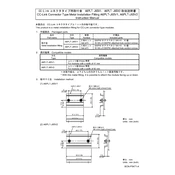
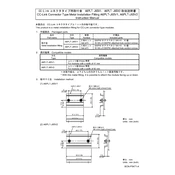
To perform a factory reset on the A6PLT J65V1, power off the device, then press and hold the reset button located on the control panel for 10 seconds while powering it back on.
It is recommended to conduct a visual inspection monthly, clean the filters every 3 months, and perform a comprehensive system check annually.
First, check all physical connections and ensure they are secure. Next, verify the configuration settings in the control interface and restart both the device and the network router.
Ensure that the power supply is connected and functioning. Check for any tripped circuit breakers or blown fuses. If the problem persists, contact customer support.
Download the latest firmware from the official Mitsubishi Electric website, then follow the instructions in the user manual to install the update via a USB drive or network connection.
Yes, the A6PLT J65V1 can be integrated with other Mitsubishi systems using compatible communication protocols such as CC-Link or Ethernet.
Common error codes include E01 for communication errors and E02 for overheating. Refer to the user manual for detailed troubleshooting steps for each code.
Regular maintenance, including cleaning filters and ensuring proper ventilation, can improve energy efficiency. Additionally, utilize the energy-saving modes available in the system settings.
Yes, remote monitoring is possible via the Mitsubishi Electric monitoring software, which allows you to track system performance and receive alerts.
Ensure the installation area is clean and dry, follow all safety guidelines in the manual, and verify all connections are secure to prevent electrical hazards.