Miele G 7366 SCVi AutoDos Mounting Guide
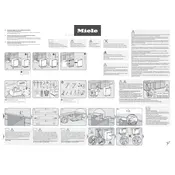
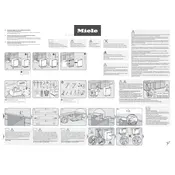
To activate the AutoDos function, ensure the PowerDisk is inserted correctly. Then, select a wash program that supports AutoDos and press the AutoDos button to enable the function.
First, check the filter and drain pump for blockages. If the issue persists, inspect the drain hose for kinks or clogs. Ensure the dishwasher is correctly installed with the drain hose at the appropriate height.
Remove the lower basket, then unscrew the filter unit by turning it counterclockwise. Rinse the filter under running water, clean the fine filter with a brush, and reinstall it by screwing it back in.
Error codes starting with "F" indicate a fault. Refer to the user manual for specific error code meanings. Common solutions involve checking water intake, drainage, and ensuring the door is fully closed.
No, regular dish soap can cause excessive suds and damage the dishwasher. Use only dishwasher-specific detergents or the Miele PowerDisk for best results.
Open the rinse aid reservoir and use the dial inside to adjust the level. A higher setting can help with drying, but too much rinse aid may leave residue.
The PowerDisk typically lasts for about 20 wash cycles, depending on the selected program and soil level. Check the display for notifications about replacing the disk.
Place larger items like pots and pans on the lower rack, and smaller items on the top rack. Ensure that all items are angled correctly for water flow and avoid blocking the spray arms.
Unusual noises may be due to items touching the spray arms or rattling during the cycle. Check that all items are securely placed, and inspect the spray arms for any obstructions.
Ensure rinse aid is filled to an adequate level and select a program with an extra drying option. Opening the door slightly at the end of the cycle can also enhance drying.