Mics MCCGS22G Instruction Manual
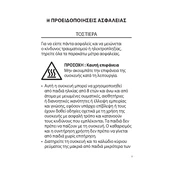
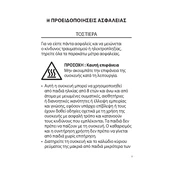
To clean the crumb tray, first unplug the toaster and let it cool down. Slide the tray out from the bottom of the toaster, dispose of the crumbs, and wash the tray with warm soapy water. Dry thoroughly before re-inserting.
Ensure the toaster is plugged in and the power outlet is functioning. Check if the toast setting is set correctly. If the problem persists, the heating element may need repair or replacement.
The browning level can be adjusted using the dial on the front of the toaster. Turn it to the desired level from light to dark.
Uneven toasting may occur if the bread slices are of uneven thickness or if the toaster is overloaded. Ensure even thickness and avoid overloading. If the issue persists, the toaster may require servicing.
Yes, you can toast frozen bread. Use the dedicated 'Frozen' setting if available, or increase the toasting time manually.
Regularly clean the crumb tray, avoid overloading, and ensure the toaster is unplugged when not in use. Inspect the power cord for any damage periodically.
Unplug the toaster and allow it to cool. Gently tilt the toaster and shake it to dislodge the bread. If necessary, use a wooden utensil to carefully remove the bread. Avoid using metal objects.
Yes, a slight smell is normal during the initial uses as any protective coatings burn off. Ensure good ventilation and the smell should dissipate quickly.
Store the toaster in a cool, dry place. Wrap the cord neatly using the cord storage provided, and ensure it is unplugged and cleaned before storing.
Unplug the toaster, wait for a minute, and then plug it back in. This should reset the toaster. If the problem persists, consult the user manual or contact customer support.