Mics MC02GS22G Instruction Manual
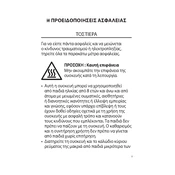
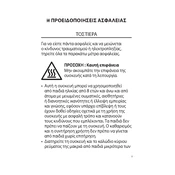
To preheat the sandwich maker, plug it in and close the lid. Wait for the indicator light to turn off, which signals that the appliance has reached the optimal temperature.
Ensure the appliance is unplugged and has cooled down. Use a damp cloth or sponge with mild detergent to clean the plates. Avoid using abrasive cleaners or metal utensils.
Yes, the Mics MC02GS22G can be used to grill other foods such as vegetables and meats. Ensure that the items fit well within the plates and follow the manufacturer's guidelines for cooking times.
Check if the appliance is properly plugged in and that the power outlet is functional. If the issue persists, inspect the power cord for damage or consult the user manual for further troubleshooting steps.
To prevent sticking, lightly butter or oil the bread's outer surfaces or use a non-stick cooking spray on the plates before placing sandwiches inside.
Ensure the sandwich maker is plugged in securely. If the light still does not turn on, verify the outlet is working with another device. Refer to the manual or contact customer support if the problem continues.
Yes, it is safe to open the lid during use. However, exercise caution as steam and high temperatures can cause burns. Use a heat-resistant tool to check the food if necessary.
No, never submerge the sandwich maker in water. Clean the plates with a damp cloth and ensure no water enters the electrical components.
Allow the sandwich maker to cool completely before storing. Wrap the cord neatly around the designated area and store it in a dry place, preferably upright to save space.
If you notice a burning smell, turn off and unplug the appliance immediately. Allow it to cool and clean the plates thoroughly. Check for any trapped food particles or residue. If the smell persists, contact customer service.