Mercedes-Benz M-Class 2013 Operator's Manual
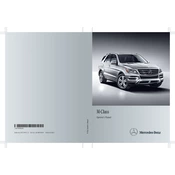
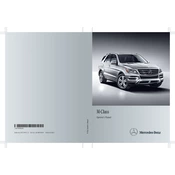
To reset the service indicator, turn the ignition to position 1 (do not start the engine). Press the "Menu" button on the steering wheel until the odometer is displayed. Then, press and hold the "Call" button and the "OK" button simultaneously. After a few seconds, the service menu should appear. Navigate to "Confirmation" and select "Full Service" to reset.
Mercedes-Benz recommends using synthetic motor oil that meets the MB 229.5 or MB 229.3 specification. Popular choices include Mobil 1 0W-40 and Castrol Edge 0W-40. Always refer to the owner's manual for the most accurate information.
First, check the A/C fuse in the fuse box for any signs of a blown fuse. Ensure that the climate control settings are correct. If the A/C still doesn't work, the issue might be with the refrigerant level, compressor, or a more complex electrical problem, which may require professional inspection.
The recommended tire pressure for a 2013 M-Class is generally around 32-35 psi for the front tires and 35-38 psi for the rear tires. It's best to check the sticker located on the driver's side door jamb for the exact specifications.
To replace the key fob battery, slide the release button on the back of the fob and pull out the key. Use the key to gently pry open the battery compartment. Replace the old battery with a new CR2025 battery, ensuring the positive side faces up. Snap the compartment back together.
If the check engine light is on, it's advised to check for any obvious issues such as a loose gas cap. If everything appears normal, use an OBD-II scanner to read the fault codes, which will guide you on the specific issue at hand. For complex problems, consult a certified mechanic.
To check the transmission fluid, start the engine and let it warm up. With the vehicle on a level surface, locate the transmission dipstick (if equipped) in the engine bay. Pull it out, wipe it clean, reinsert it fully, and then remove it again to check the fluid level. The fluid should be within the marked range.
To update the navigation system, visit the Mercedes-Benz navigation update website or contact a dealer for the latest map update software. Follow the instructions provided with the update to install it onto your vehicle's navigation system.
Common causes of battery drain include leaving interior or exterior lights on, a faulty alternator, or electronic system malfunctions. Ensure that all lights are off when the vehicle is parked and have the electrical system inspected if the problem persists.
To replace the cabin air filter, locate the filter housing under the glove compartment. Remove the cover and take out the old filter. Insert the new filter, ensuring it is oriented correctly with the airflow arrow pointing in the right direction, and replace the cover.