Mercedes-Benz GLE 2018 Command Manual
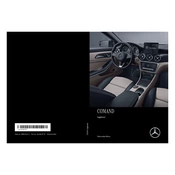
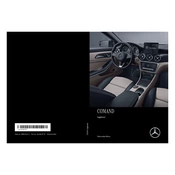
To reset the service light on your 2018 Mercedes-Benz GLE, turn the ignition to position one, scroll to the trip option using the left buttons on the steering wheel, then press the phone button and the 'OK' button simultaneously until the service menu appears. Select 'Full Service', then 'Confirm Service', and follow the prompts to reset.
The recommended tire pressure for the 2018 Mercedes-Benz GLE is typically 32 PSI for both front and rear tires. However, it is always best to check the sticker on the driver's side door jamb for the most accurate information.
To pair your smartphone with the Bluetooth system in a 2018 Mercedes-Benz GLE, go to 'Settings' on your phone and enable Bluetooth. In the vehicle, select 'Connect Device' in the multimedia system, then choose 'Search for Phones'. Once your phone appears, select it and confirm the pairing code on both devices.
For the 2018 Mercedes-Benz GLE, Mercedes-Benz recommends using synthetic oil that meets the MB 229.5 or MB 229.51 specifications, such as Mobil 1 0W-40 or Castrol EDGE 5W-30. Always refer to your owner's manual for the most accurate information.
To change the cabin air filter in a 2018 Mercedes-Benz GLE, first, locate the glove box. Remove the side panels and screws to access the filter housing. Open the housing cover and remove the old filter, replacing it with a new one. Make sure it is seated properly before reassembling.
If the key fob battery is dead, use the metal key located inside the fob to unlock the driver's door. To start the car, place the key fob in the designated slot in the ignition. Replace the battery by removing the mechanical key and opening the battery compartment.
To perform a soft reset on the 2018 Mercedes-Benz GLE's infotainment system, press and hold the power button on the infotainment system for about 10 seconds until the screen turns off and then on again. This will reset the system without losing any data.
The 2018 Mercedes-Benz GLE has a towing capacity of up to 7,200 pounds when properly equipped. It is important to ensure the vehicle is equipped with the necessary towing package to achieve this capacity.
To update the navigation system on your 2018 Mercedes-Benz GLE, visit the official Mercedes-Benz website and download the latest map updates to a USB drive. Insert the USB into the vehicle's USB port and follow the on-screen instructions to complete the update process.
Common causes for the check engine light in a 2018 Mercedes-Benz GLE include a loose gas cap, faulty oxygen sensor, issues with the catalytic converter, or problems with the mass airflow sensor. It is recommended to use an OBD-II scanner for a more precise diagnosis.