McCulloch ROB R600 Operator's Manual
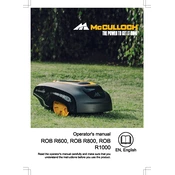
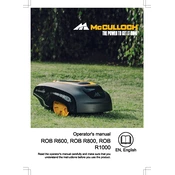
To set up the McCulloch ROB R600, first install the boundary wire around your lawn area, ensuring it is pegged down securely. Then, connect the charging station to a power source and place the mower on the station to charge. Follow the user manual to program the mowing schedule.
Ensure the boundary wire is correctly installed and connected. Check for any obstacles blocking the mower's path. Verify the charging station is powered on and properly aligned with the guide wires.
To adjust the cutting height, turn off the mower and remove it from the charging station. Use the included tool to rotate the height adjustment knob located on the mower to the desired cutting height.
Regularly check and clean the mower's blades and chassis. Inspect the boundary wire for any damage. Replace blades as needed, typically every 1-2 months, depending on usage. Keep the charging station clean and free from debris.
This may be due to uneven ground or obstacles. Ensure the mower's blades are sharp and correctly installed. Adjust the mowing schedule for more frequent cuts, and check the boundary wire position.
Visit the McCulloch website to download the latest software update. Follow the instructions provided to connect your mower to a computer via USB and perform the update.
Check for error messages on the display. Ensure the battery is charged and the boundary wire is intact. Restart the mower and try running it again. If the issue persists, contact McCulloch support.
While the mower can handle damp grass, it is recommended to avoid mowing in wet conditions to prevent damage to the lawn and the mower itself. Mowing dry grass ensures optimal performance.
Clean the mower thoroughly and remove any grass clippings. Store it in a dry, frost-free location. Disconnect the charging station from power, and store the battery in a cool place if removable.
Refer to the user manual for specific error code meanings. Common issues include boundary wire breaks, motor problems, or obstructions. Follow the troubleshooting steps provided in the manual to resolve the error.