Mazda MX-30 EV 2022 Navigation Owner's Manual
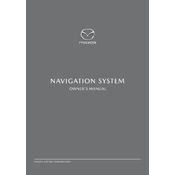
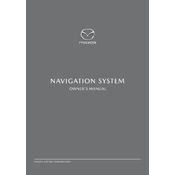
To update the navigation maps, connect to a Wi-Fi network and access the settings menu on the infotainment system. Select 'Navigation Settings' followed by 'Map Update' to check for available updates and follow the on-screen instructions.
Ensure that the GPS signal is not obstructed by tall buildings or tunnels. If the issue persists, restart the infotainment system by holding the power button for 10 seconds. If the problem continues, consult your Mazda dealer for further assistance.
Yes, you can use voice commands to control the navigation system. Press the voice command button on the steering wheel and say commands such as "Navigate to [destination]." Ensure that the system's language settings match your preferred language.
To input a destination, press the 'Navigation' button on the infotainment system, select 'Search,' and enter the address or place of interest. You can also select from recent destinations or saved favorites.
If the navigation system is unresponsive, try restarting the infotainment system by holding the power button for 10 seconds. Check the screen for any physical obstructions or dirt, and clean it if necessary. If the issue remains, seek assistance from a Mazda service center.
To set a home address, go to 'Navigation Settings,' select 'Home,' and enter your home address. You can now easily navigate to your home by selecting 'Home' from the main navigation menu.
Yes, you can set route preferences to avoid toll roads. In the navigation settings, select 'Route Preferences' and check the option to avoid toll roads. The system will then calculate alternative routes that bypass tolls.
If the screen freezes, perform a soft reset by pressing and holding the power button for about 10 seconds until the system restarts. If this does not resolve the issue, contact a Mazda technician for further diagnostics.
To delete a saved destination, go to 'Navigation,' select 'Favorites,' and find the destination you wish to remove. Use the delete option to remove it from the list.
Yes, you can use smartphone integration features such as Apple CarPlay or Android Auto to use your phone's GPS. Connect your smartphone to the car's infotainment system and select the navigation app from the interface.