Mazda CX-5 Mazda Connect 2021 Owner's Manual
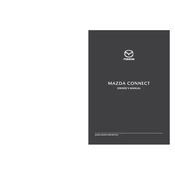
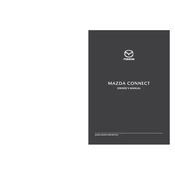
To connect your smartphone to the Mazda Connect system, first ensure that Bluetooth is enabled on your phone. Then, go to the Mazda Connect home screen, select "Settings", then "Connectivity Settings", and choose "Bluetooth". Search for your device on the list and select it to complete the pairing process.
If Mazda Connect is not recognizing voice commands, ensure that the microphone is not obstructed and that the cabin is relatively quiet. Additionally, try speaking clearly and at a moderate pace. If issues persist, check for any available software updates that might improve system performance.
To update the maps on your Mazda CX-5's navigation system, visit the official Mazda website and download the latest map update onto a USB drive. Insert the USB drive into your vehicle's USB port and follow the on-screen instructions to complete the update.
To reset the Mazda Connect system, press and hold the "Home" button, "Mute" button, and the "NAV" button simultaneously for about 10 seconds until the system restarts. This will perform a soft reset of the system.
To customize the home screen layout on Mazda Connect, navigate to the Settings menu, select "Display", and then choose "Home Screen". From there, you can select different widgets or shortcuts to display on your home screen for quick access.
If the Mazda Connect screen is frozen, try performing a soft reset by pressing and holding the "Home", "Mute", and "NAV" buttons for about 10 seconds. If the issue persists, check for software updates or visit a Mazda service center for further assistance.
To adjust the volume for navigation prompts, go to the Navigation settings in the Mazda Connect system. Select "Sound Settings" and then adjust the volume slider specifically for voice prompts to your desired level.
While you can pair multiple devices with Mazda Connect, only one device can be actively connected at a time for functions like phone calls and media playback. You can switch between devices via the Bluetooth menu in the system settings.
If the Mazda Connect system is not starting up, start by checking the vehicle's fuse associated with the infotainment system. Ensure the battery is charged and functioning properly. If the problem continues, try a system reset or consult a Mazda technician.
To enable Do Not Disturb mode, access the Communication menu on the Mazda Connect system. Select "Do Not Disturb" and toggle the setting to "On" to prevent incoming calls or notifications from interrupting your drive.