Matsui MWC337B Instruction Book
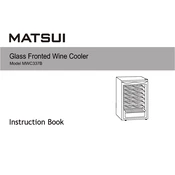
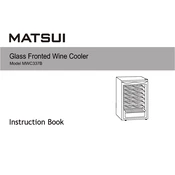
To set the temperature on your Matsui MWC337B Wine Cellar, use the digital control panel located on the front of the unit. Press the temperature adjustment buttons to increase or decrease the set temperature to your desired level.
If your wine cellar is not cooling properly, first ensure that the unit is plugged in and the power is on. Check if the temperature setting is correct and make sure the door is fully closed. Also, verify that the ventilation openings are not blocked.
It is recommended to clean your Matsui MWC337B Wine Cellar every 3-6 months. Unplug the unit, remove all bottles, and clean the interior with a mild detergent and warm water. Dry thoroughly before restocking.
Yes, the Matsui MWC337B Wine Cellar can store both red and white wines. Adjust the temperature setting to suit the type of wine you are storing; typically, reds are stored at a slightly higher temperature than whites.
The Matsui MWC337B Wine Cellar has a maximum capacity of 33 standard-sized wine bottles, depending on their shape and size.
The Matsui MWC337B Wine Cellar is equipped with an automatic defrost feature. However, if manual defrosting is needed, unplug the unit and remove all contents. Let the ice melt naturally and clean up excess water with a towel.
If the unit is making unusual noises, check if it's level and stable. Ensure that the bottles inside are not vibrating against each other. If the noise persists, contact customer support for further assistance.
To replace the light bulb, first unplug the wine cellar. Remove the protective cover over the light fixture, unscrew the old bulb, and replace it with a new one of the same type and wattage. Reattach the cover and plug the unit back in.
Yes, the shelves in the Matsui MWC337B Wine Cellar are adjustable. You can reposition them to accommodate larger bottles or to suit your storage needs. Simply slide the shelf out and reinsert it into the desired slots.
To reset the Matsui MWC337B Wine Cellar, unplug the unit from the power source for at least 5 minutes. Afterward, plug it back in and adjust the settings as needed.