Matsui EFW16P Instruction Book
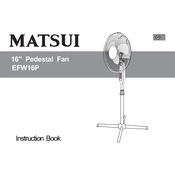
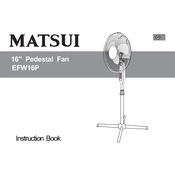
To assemble the Matsui EFW16P Fan, start by attaching the base to the fan stand. Secure it with the provided screws. Then, attach the fan blade to the motor shaft and secure it with the blade cap. Finally, attach the front grille and secure it with the clips.
First, ensure that the fan is plugged into a working power outlet. Check the power cord for any damage. If everything appears normal, try resetting the fan by unplugging it and plugging it back in. If the issue persists, consult the user manual or contact customer support.
To clean the fan, first unplug it. Remove the front grille by unclipping it. Use a soft brush or a vacuum with a brush attachment to remove dust from the blades and grille. Wipe the exterior with a damp cloth. Reassemble the grille once everything is dry.
When storing the fan, ensure it is clean and dry. Detach the base to save space, if possible. Store it in an upright position in a cool, dry place to prevent dust accumulation and avoid exposure to moisture.
To adjust the height, locate the height adjustment knob on the fan's stand. Loosen the knob, adjust the stand to your desired height, and then tighten the knob to secure the position.
If the fan is wobbling, check if the fan blade is securely attached and balanced. Ensure that the base is placed on a flat, stable surface. Tighten any loose screws on the fan assembly.
The Matsui EFW16P Fan is designed for indoor use. Using it outdoors may expose it to moisture and weather elements that could damage the fan or pose a safety risk.
To change the fan's speed settings, use the control panel or knob usually located on the fan's motor housing. Rotate or press the appropriate button to cycle through the available speed settings.
Unusual noises may be due to loose parts or debris. Turn off and unplug the fan before inspecting it. Check for any loose screws or debris in the grille. Tighten any loose components and clean as necessary.
Regular cleaning and maintenance are key. Ensure the fan blades and grille are clean and free from dust. Check for any loose components periodically and tighten them as needed. Avoid overuse and allow the fan to rest between extended periods of operation.