Matsui MWC110SW Instruction Book
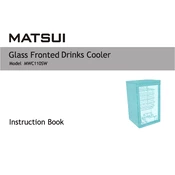
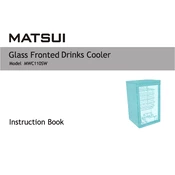
Ensure the cooler is placed on a flat, stable surface. Fill the water tank with clean water up to the indicated level, and plug the unit into a power outlet. Turn on the cooler and adjust the settings as desired.
Check if the water tank is filled. Ensure the cooling mode is activated and the air filter is clean. If the problem persists, inspect the evaporative pads for any blockages or damage.
Regular cleaning is recommended every two weeks during peak usage. This includes cleaning the water tank, air filter, and evaporative pads to ensure optimal performance.
The Matsui MWC110SW Cooler can operate as a fan without water, but the cooling effect will be significantly reduced. For optimal cooling, ensure the water tank is filled.
Inspect the water tank and all connections for any cracks or misalignments. Ensure the tank is properly seated in its compartment. If the issue continues, contact customer support.
Ensure the room is well-ventilated and the cooler is placed near an open window or door. Regularly clean the filters and replace the cooling pads when necessary.
Yes, it is generally safe to leave the cooler on overnight. However, ensure the water tank is filled and the unit is in a stable, secure position.
It is best to use clean, tap water. If your tap water is hard, consider using distilled or filtered water to reduce mineral buildup in the unit.
Turn off and unplug the cooler. Remove the back panel to access the pads. Slide the old pads out and insert new ones, ensuring they are properly aligned and secure.
Empty the water tank, clean and dry the unit completely. Remove and clean the evaporative pads. Store the cooler in a dry, dust-free environment.