Matsui MUL1108WW Instruction Book
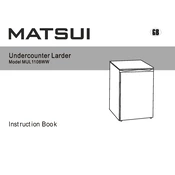
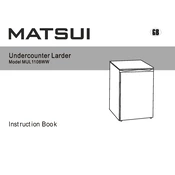
To adjust the temperature, locate the thermostat dial inside the larder. Turn the dial clockwise to lower the temperature and counterclockwise to increase it.
Unusual noises may indicate the larder is not level. Check that all four feet are firmly on the ground and adjust them as needed. Also, ensure the larder is not in contact with other appliances or walls.
The Matsui MUL1108WW Larder is designed to be frost-free. However, if you notice ice build-up, defrost as needed by turning off the appliance and leaving the door open until the ice melts.
To clean the inside, remove all food and shelves, then use a mild detergent mixed with warm water. Wipe down all surfaces with a soft cloth and dry thoroughly before replacing shelves and food.
Ensure the door is closing properly and the seal is intact. Verify that the thermostat is set to the correct temperature and that the vents inside the larder are not blocked by food items.
Keep the larder away from heat sources and direct sunlight. Make sure the door seal is clean and intact, and avoid leaving the door open for extended periods.
If the door seal is damaged, it is recommended to replace it to ensure proper sealing and cooling. Contact Matsui customer support for replacement parts.
It is not recommended to place hot food directly into the larder as it can raise the internal temperature and affect cooling efficiency. Allow food to cool to room temperature first.
The serial number is typically located on a label inside the larder, either on the side wall or near the door frame.
To change the light bulb, first unplug the larder. Remove the cover by gently pressing the clips and replace the bulb with a new one of the same type and wattage. Reattach the cover and plug the larder back in.