Matsui MSF403SLM Instruction Book
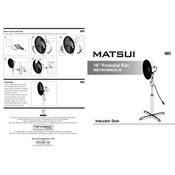
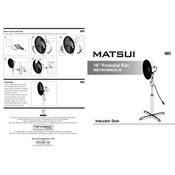
To assemble the Matsui MSF403SLM Fan, follow the instruction manual provided in the package. Typically, you need to attach the base to the fan stand, connect the fan blades to the motor shaft, and secure the front and rear grills using the provided clips or screws.
If the fan does not turn on, ensure that it is plugged into a working power outlet. Check the power cord for any visible damage and inspect the fuse in the plug. If necessary, replace the fuse with one of the same rating.
To clean the fan, first unplug it from the power source. Use a damp cloth to wipe the exterior and use a vacuum or a brush to remove dust from the grill and blades. Avoid using water directly on the motor.
Unusual noises can be caused by loose parts or debris caught in the fan. Ensure all screws and components are tightly secured. Check for any obstructions in the grills or blades and remove them if necessary.
To adjust the oscillation, use the oscillation knob or button typically located on the top or back of the fan. Press or turn it to enable or disable the oscillation feature.
Regular maintenance includes cleaning the blades and grills, checking for loose screws, and ensuring the fan is operating smoothly. Lubricate the motor shaft if necessary. Always unplug the fan before performing any maintenance.
The Matsui MSF403SLM Fan is not designed for use in damp or wet environments. Using the fan in such conditions can lead to electrical hazards or damage to the fan.
When storing the fan, clean it thoroughly and ensure it is completely dry. Store it in a cool, dry place away from direct sunlight and heavy objects that might damage it.
No, a burning smell is not normal and may indicate an electrical issue. Immediately turn off and unplug the fan. Inspect for any visible damage and contact a professional technician for repair.
To replace the fuse, unplug the fan and open the fuse compartment in the plug using a small screwdriver. Remove the old fuse and replace it with one of the same rating. Close the compartment securely before plugging the fan back in.