Matsui MF222SL Instruction Book
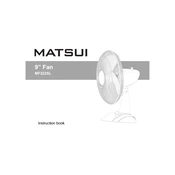
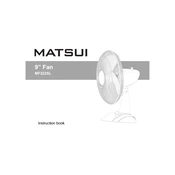
To assemble the Matsui MF222SL fan, follow the instructions in the user manual. Start by attaching the base to the main unit, secure it with screws provided, and then attach the fan blade and grill. Ensure all components are tightly secured before operation.
If the fan does not start, first check if it is plugged in and the power outlet is working. Ensure the power switch is in the 'on' position. If the fan still doesn't start, inspect the fuse and replace it if necessary.
To clean the fan, first unplug it from the power source. Use a damp cloth to wipe the exterior and a soft brush or a vacuum with a brush attachment to clean the grill and blades. Do not use water or harsh chemicals directly on the fan.
Unusual noises may be due to loose parts or debris inside the fan. Check if the fan blades are securely attached and inspect for any obstructions. Tighten any loose screws or components.
The Matsui MF222SL fan speed can be adjusted using the control knob located on the fan's control panel. Turn the knob to select the desired speed setting.
Regular maintenance includes cleaning the fan blades and grill, checking for loose screws or parts, and ensuring the power cord is in good condition. Periodically inspect the fan for signs of wear and tear.
The Matsui MF222SL fan is not designed for use in damp or wet environments. Use it in dry areas to prevent electrical hazards.
When storing the fan, clean it thoroughly and place it in a dry, dust-free environment. Cover it with a cloth or plastic sheet to prevent dust accumulation.
To reduce energy consumption, use the fan at a lower speed setting and ensure it is turned off when not needed. Position the fan to maximize airflow efficiency.
If the fan overheats, turn it off immediately and unplug it. Allow it to cool down before inspecting for any blockages or mechanical issues. If the problem persists, contact customer support.