Matsui MAT-9DFS Instruction Book
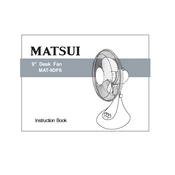
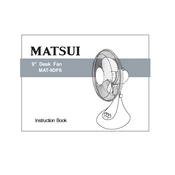
To assemble the Matsui MAT-9DFS Fan, start by attaching the base to the main unit using the screws provided. Ensure all parts are securely fastened before plugging the fan into a power source.
Check that the fan is properly plugged into a functioning power outlet. If the problem persists, examine the power cord for damage and ensure the power switch is turned on.
Unplug the fan and remove the front grill by unscrewing it. Use a damp cloth to gently wipe the blades, ensuring not to use any harsh chemicals. Allow the blades to dry completely before reassembling.
Regularly clean the blades and grills to prevent dust buildup. Check the screws and bolts periodically to ensure they remain tight. Store in a dry place when not in use for extended periods.
Use the control panel located on the fan or the remote control to select your desired speed setting. The fan offers multiple speed options for customized airflow.
Ensure the fan is on a stable surface and that all screws are tight. If the noise persists, inspect the blades for any obstructions or damage.
The Matsui MAT-9DFS Fan is designed for indoor use. Using it outdoors could lead to damage from weather elements and void the warranty.
Always unplug the fan before cleaning or servicing. Do not insert fingers or objects into the fan while in operation. Ensure the fan is placed securely to avoid tipping.
Clean the fan thoroughly and ensure it is completely dry. Disassemble any removable parts and store them in a cool, dry place. Cover the fan to protect it from dust.
Use the fan's timer feature to turn it off automatically after a set period. Operating the fan at lower speeds can also help reduce energy consumption.