Maserati Quattroporte Touch Control 2019 Instruction Manual
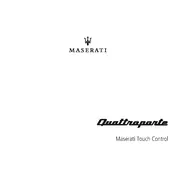
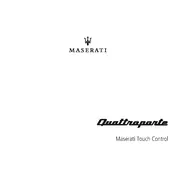
To connect your phone, enable Bluetooth on your device, go to the Maserati Touch Control screen, select 'Phone', then 'Pairing'. Find 'Maserati' on your phone's Bluetooth list and complete pairing.
First, try restarting the vehicle. If the issue persists, check for software updates or reset the system by holding the power button. Visit a service center if problems continue.
Visit the official Maserati website or a certified dealer to check for available updates. Follow the instructions provided to download and install the updates via USB or through the system directly.
Access the navigation by pressing the 'Nav' button on the Touch Control. Enter your destination using the on-screen keyboard or voice commands, then follow the guided directions.
To reset the maintenance light, turn the ignition to the 'ON' position without starting the engine, press the accelerator pedal three times within 10 seconds, and turn off the ignition.
Check the volume settings first. Ensure that the audio source is selected and not muted. If the problem persists, perform a system reboot or check the fuse related to the audio system.
Yes, you can customize the home screen by pressing and holding any icon until it becomes movable, then drag and drop it to your preferred position.
Connect your iPhone to the USB port using a compatible cable. Follow the prompt on the touch screen to enable Apple CarPlay, and the interface will appear on the display.
Ensure the GPS signal is unobstructed. Check for map updates and install them if available. If issues persist, reset the navigation system or consult a dealer.
Use the climate control buttons on the center console or access the climate menu on the touch screen. Adjust temperature, fan speed, and airflow direction as needed.