Maserati GranCabrio Sport Rear Seat Entertainment 2012 Manual
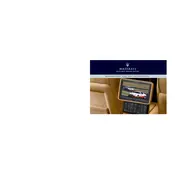
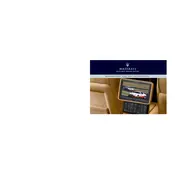
To connect headphones, ensure the headphones are compatible with the system. Use the provided headphone jack or connect wirelessly if the system supports Bluetooth pairing. Consult the vehicle's manual for detailed pairing instructions.
Yes, the system is equipped with a DVD player. Insert the DVD into the designated slot and use the remote control to navigate the menu and play the content.
First, check if the system is powered on. Ensure that all cables are properly connected. If the issue persists, try resetting the system by turning it off and on again. If the problem continues, consult a professional technician.
Software updates can usually be performed via a USB drive. Check the manufacturer's website for the latest updates, download them to a USB drive, and follow the update instructions provided in the vehicle's manual.
Yes, you can connect your smartphone using Bluetooth or a compatible USB cable. This allows you to stream media directly from your device to the entertainment system.
Supported video formats typically include DVD, MPEG, and AVI. Check the user manual for a comprehensive list of supported formats to ensure compatibility.
Use a microfiber cloth slightly dampened with water or a screen-cleaning solution. Gently wipe the screen in a circular motion to avoid scratches. Avoid using abrasive materials or harsh chemicals.
Some systems might allow for gaming if equipped with the necessary hardware and software. Check if your system has a gaming feature or supports external gaming consoles via HDMI or AV inputs.
Verify that the volume is not muted and that the headphones are connected properly. Check the audio settings in the system menu. If the issue remains, inspect the cables and connections or consult a professional.
Avoid exposing the system to extreme temperatures and moisture. Regularly clean the screen and system components. Ensure that software updates are applied when available, and handle all components with care.