Maserati Quattroporte Touch Control 2018 Instruction Manual
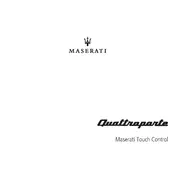
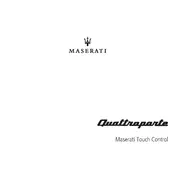
To update the navigation system, visit the Maserati website or contact your dealer for the latest map updates. You will typically need a USB drive to download the update and then insert it into the vehicle's USB port. Follow the on-screen prompts to complete the update.
Start by restarting the vehicle to see if the system resets. If the issue persists, check for any updates to the software. If necessary, perform a factory reset through the settings menu. If the problem continues, contact a Maserati service center.
To connect your smartphone, ensure Bluetooth is enabled on your device. On the car’s touchscreen, go to Settings > Bluetooth, and select 'Pair New Device'. Choose your car's system from your phone's Bluetooth menu and confirm any pairing codes.
To reset the oil change indicator, turn the ignition to the 'on' position without starting the engine. Press the accelerator pedal three times within 10 seconds. Turn the ignition off and then start the engine to ensure the indicator is reset.
To enhance audio quality, adjust the equalizer settings through the touchscreen interface. Ensure all connections are secure and consider upgrading speakers or adding a subwoofer if necessary. Regularly clean any dust or debris from the speaker grills.
Check the AC settings on the touchscreen to ensure they're correctly configured. Inspect the cabin air filter for clogs and replace if necessary. If the issue persists, the system may need a refrigerant recharge or further inspection by a certified technician.
It's recommended to service the Maserati Quattroporte Touch Control system during regular vehicle maintenance intervals, typically every 12 months or 12,000 miles, whichever comes first. Check for software updates during these services.
Ensure the GPS antenna is not obstructed by objects or window tint. Avoid using metallic items on the dashboard. If issues persist, check for software updates or consult a dealer for a potential hardware issue.
To perform a factory reset, go to the system's settings menu on the touchscreen. Select 'System' and then 'Factory Reset'. Confirm the action and wait for the system to reset. Note that this will erase all personal settings and data.
Yes, you can customize the home screen layout by pressing and holding icons on the touchscreen to move them. Access the settings menu to add, remove, or rearrange widgets and shortcuts according to your preference.