Maserati Quattroporte Touch Control 2017 Instruction Manual
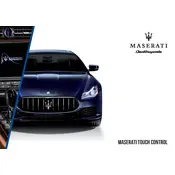
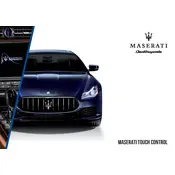
To connect your smartphone, activate Bluetooth on your phone, then navigate to the Touch Control settings menu, select 'Bluetooth', and pair your device by selecting your phone from the list of available devices.
First, try restarting the system by turning the car off and on again. If the problem persists, check for any available software updates for the Touch Control system or consult your dealer.
Updates can be performed through the USB port using a flash drive with the update file. Visit the Maserati website or contact your dealer for the latest software update and detailed instructions.
Check if the fuse related to the infotainment system is intact. If the fuse is fine, try resetting the system by holding down the power button for about 10 seconds. If the issue remains, a professional diagnostic might be required.
Yes, the home screen can be customized by dragging and dropping icons to your preferred positions. Access the customization options through the settings menu.
Voice commands can be activated by pressing the voice control button on the steering wheel. Follow the on-screen prompts to set up and use the voice command features.
Check the volume settings and ensure the audio system is not muted. Verify that the correct audio source is selected. If there is still no sound, inspect the speaker connections or consult a technician.
To reset the system, go to the settings menu, select 'System', and choose 'Factory Reset'. Confirm the action, and the system will restore to its default settings. Note that this will erase all personal data.
The system supports certain third-party apps compatible with Android Auto and Apple CarPlay. Ensure your smartphone is connected via USB or Bluetooth and select the app from the interface.
Map updates are available via the Maserati website or your local dealer. Download the update to a USB drive and follow the instructions provided to install the new maps through the Touch Control system.