Maserati Quattroporte Touch Control 2016 Instruction Manual
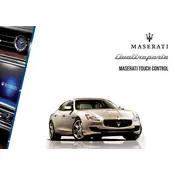
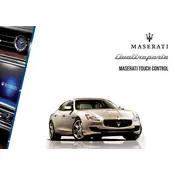
To reset the Maserati Touch Control system, press and hold the power button for about 10 seconds until the screen turns off and then back on. This will reboot the system and can resolve minor glitches.
First, ensure that the GPS signal is not obstructed by tall buildings or tunnels. If the issue persists, check for software updates or perform a system reset. Consult your owner's manual for detailed instructions.
Yes, you can connect your smartphone via Bluetooth. Go to the Bluetooth settings on your phone and enable pairing mode, then select your device from the Maserati Touch Control's Bluetooth menu.
Software updates can be downloaded from the Maserati official website and installed via a USB drive. Follow the instructions provided on the website carefully to ensure a successful update.
Use a microfiber cloth slightly dampened with water or a screen cleaning solution. Gently wipe the screen to remove fingerprints and smudges. Avoid using abrasive materials or harsh chemicals.
Check the audio settings to adjust the equalizer for better sound quality. Ensure that the balance and fade are correctly set for your listening preference. Also, verify that all speakers are functioning properly.
Ensure that the microphone is clear of any obstructions and that you are speaking clearly. Background noise can also interfere with voice recognition, so try to minimize it during use.
You can customize the home screen by accessing the settings menu. From there, you can rearrange icons or change the background to suit your preferences.
If the screen freezes, try holding down the power button to perform a soft reset. If the issue continues, pull over safely and restart your vehicle. Consult a Maserati service center if the problem persists.
Ensure that the system is updated to the latest software version, as updates often improve performance and reduce boot-up times. Avoid running multiple apps simultaneously to enhance speed.