Maserati Quattroporte Rear Seat Entertainment 2019 Instruction Manual
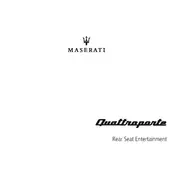
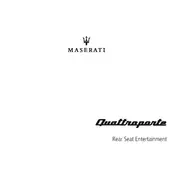
To turn on the rear seat entertainment system, press the power button located on the remote control or directly on the screen. Ensure the vehicle is in the ACC or ON position.
Yes, you can connect your smartphone via Bluetooth or using a compatible USB cable to stream media or mirror your device on the screen.
The system supports DVDs, USB drives, and media streaming via Bluetooth. Check the owner's manual for specific file formats supported.
First, check if the vehicle is in the ACC or ON position. Then, ensure the screen's power button is pressed. If the issue persists, check the fuse related to the entertainment system and consult a Maserati technician.
Yes, the front infotainment system may allow you to control certain functions of the rear entertainment system. Refer to the vehicle's manual for detailed instructions.
Contact your Maserati dealer for software updates. They can provide the latest updates and install them for you.
Regularly clean the screens with a microfiber cloth and avoid using harsh chemicals. Ensure all connections are secure and check for software updates periodically.
Volume can be adjusted using the remote control or by accessing the on-screen controls. Some systems may also allow volume adjustment through the vehicle's main audio controls.
Yes, the system supports wireless headphones. Ensure they are compatible and paired correctly to the system.
Try resetting the system by turning the vehicle off, waiting a few minutes, and then turning it back on. If the problem persists, contact a Maserati service center for assistance.