Maserati MC20 Intelligent Assistant 2022 Instruction Manual
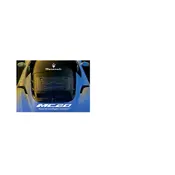
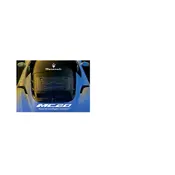
To connect your smartphone, ensure Bluetooth is enabled on your device. Access the Intelligent Assistant's menu, select 'Bluetooth', and pair your device by selecting it from the list of available devices.
Updates can be done via the Maserati Connect app or by visiting an authorized Maserati dealership. Ensure your vehicle is connected to a Wi-Fi network or mobile data for seamless updates.
First, restart the system by turning the vehicle off and on. Check Bluetooth and Wi-Fi settings on your smartphone and ensure they are functioning correctly. If issues persist, consult your owner's manual or contact customer support.
Yes, navigate to the settings menu on the Intelligent Assistant. From there, you can adjust display brightness, theme, and configure widgets to suit your preference.
Perform a soft reset by holding the power button for 10 seconds. If this does not resolve the issue, restart the vehicle. For persistent problems, consult a Maserati technician.
Go to the voice settings menu and follow the on-screen instructions to train the system to recognize your voice. Ensure the microphone is not obstructed for optimal performance.
Regularly update the software to ensure optimal performance. Keep the screen clean using a microfiber cloth to avoid scratches. For hardware issues, schedule service with an authorized dealer.
Adjust the equalizer settings in the audio menu of the Intelligent Assistant. Ensure all speakers are functioning and consider upgrading to a premium sound package for enhanced audio experience.
Ensure the GPS signal is not obstructed by tall buildings or tunnels. Update the navigation maps regularly through the Maserati Connect app or dealership.
Access the settings menu, select 'System', then 'Reset'. Follow the prompts to reset the system to its original factory settings. Be aware that this will erase all personal data and customizations.