Maserati MC20 Cielo Intelligent Assistant 2023 Instruction Manual
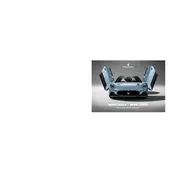
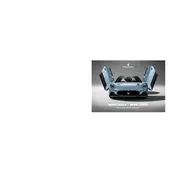
To connect your smartphone, enable Bluetooth on your device and search for "Maserati MC20 Cielo" in the available devices list. Select it and follow the on-screen prompts on both your phone and the vehicle's infotainment system to complete the pairing process.
If the system is unresponsive, try restarting the infotainment system by holding down the power button for 10 seconds. If the problem persists, consult the vehicle's manual for further troubleshooting steps or contact a Maserati service center.
Yes, the Maserati MC20 Cielo Intelligent Assistant supports voice commands for navigation. You can activate the voice control by pressing the voice command button on the steering wheel and then stating your destination or preferred route.
Software updates can be performed via the vehicle's infotainment system. Navigate to the settings menu, select 'Software Update,' and follow the instructions to check for updates. Ensure your vehicle is connected to a stable Wi-Fi network during the process.
Yes, you can customize the display settings through the infotainment system. Go to the 'Display Settings' section in the main menu and adjust brightness, themes, and information layout according to your preference.
To maintain optimal performance, ensure regular software updates are installed and avoid exposing the system to extreme temperatures. Additionally, clean the touchscreen with a soft, lint-free cloth to prevent smudges and dust buildup.
The Maserati MC20 Cielo supports integration with select third-party apps that are compatible with Android Auto or Apple CarPlay. Connect your smartphone to the vehicle's system to access these apps.
To reset the system to factory settings, go to the 'System Settings' menu, select 'Factory Reset,' and confirm your selection. This will erase all personal data and restore default settings.
Ensure that the GPS signal is not obstructed and the system's maps are up to date. If the issue continues, recalibrate the GPS through the settings menu or consult a Maserati service center for assistance.
Access the audio settings through the infotainment system and adjust the equalizer settings to your preference. You can also customize sound distribution by adjusting the balance and fade settings for optimal listening pleasure.