Maserati Levante Touch Control 2018 Instruction Manual
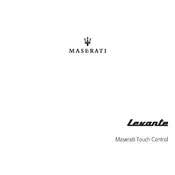
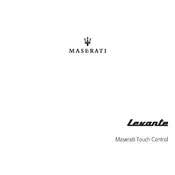
To connect your smartphone, ensure Bluetooth is enabled on your phone. On the Maserati Levante Touch Control, go to Settings > Bluetooth, then search and select your device. Follow the on-screen instructions to pair.
If the touchscreen is unresponsive, try restarting the vehicle's engine as a basic reset. If the issue persists, check the system's manual for specific reset instructions or contact a Maserati service center.
To update the navigation system, visit the Maserati website to download the latest map updates to a USB drive. Insert the USB drive into the vehicle's USB port and follow the on-screen instructions to install the update.
Access the audio settings by selecting the Media option on the main menu. From there, you can adjust bass, treble, balance, and fade to your preference.
To reset the service light, turn the ignition to the "ON" position without starting the engine. Navigate to the service menu on the touchscreen and select the reset option. If unavailable, consult your owner's manual or visit a dealer.
Yes, you can customize the display settings by navigating to Settings > Display on the touchscreen. Adjust brightness, contrast, and theme according to your preferences.
To perform a factory reset, go to Settings > System > Reset. Confirm the reset when prompted. This will erase all personalized settings, so ensure you back up important information.
Ensure your GPS antenna is unobstructed. Avoid placing metallic objects near the dashboard. If signal issues continue, consult with a Maserati service provider for potential hardware inspection.
If the system freezes, try turning off the car and restarting it. If the issue remains, disconnect the car battery for a few minutes to reset the system, or consult a technician.
Yes, the Maserati Levante Touch Control system supports voice commands. Press the voice command button on the steering wheel and follow the prompts to use features like navigation, phone calls, and media playback.