Maserati GranCabrio Sport Touch Control 2018 Instruction Manual
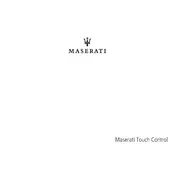
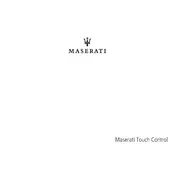
To pair your phone, turn on Bluetooth on your phone, go to the Touch Control screen, select 'Phone', then 'Pair Device'. Follow the prompts to connect.
If the screen freezes, try restarting the system by turning the car off and then back on. If the problem persists, consult a Maserati dealer.
Map updates can be done via a USB drive. Download the update from the Maserati website onto a USB, insert it into the vehicle's port, and follow the on-screen instructions.
Check the audio settings for balance and fade. Ensure all speakers are enabled and the balance is set to center. If issues continue, have the audio system checked by a professional.
To perform a factory reset, go to the 'Settings' menu, select 'System', and choose 'Factory Reset'. Confirm your selection when prompted.
Regularly clean and treat the fabric with a convertible top cleaner and protectant. Inspect for wear and lubricate the mechanism annually.
To improve fuel efficiency, ensure regular maintenance, keep tires properly inflated, avoid aggressive driving, and remove any unnecessary weight from the vehicle.
The recommended oil type is SAE 5W-40 full synthetic. Always refer to the owner's manual for the most accurate information.
Check for obstructions or dirt on the sensors. If clean and still not working, inspect the wiring for damage or consult a Maserati technician.
If the engine warning light comes on, check for any obvious issues such as a loose gas cap. If none, schedule an inspection with a Maserati service center.