Maserati Ghibli Touch Control 2019 Owner's Manual
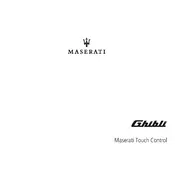
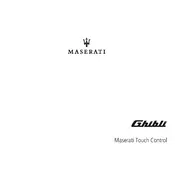
To reset the Maserati Ghibli Touch Control system, hold the power button down for approximately 10 seconds until the screen turns off and then back on. This should reset the system.
If the navigation system is malfunctioning, try restarting the Touch Control system. If the issue persists, check for software updates or consult your Maserati dealer for assistance.
To pair your smartphone, ensure Bluetooth is enabled on your phone, then go to the Bluetooth settings on the Touch Control screen and select "Add Device." Follow the on-screen instructions to complete the pairing process.
If the screen is unresponsive, try restarting the system by holding the power button for 10 seconds. If the issue continues, there may be a hardware problem, and it is advisable to visit a Maserati service center.
To update the software, check the Maserati website or contact your dealer for available updates. You may need to download the update onto a USB drive and follow the instructions provided.
To adjust audio settings, access the audio menu from the home screen. Here, you can modify bass, treble, balance, and fade settings to suit your preferences.
Ensure your phone is connected with a compatible USB cable and that CarPlay or Android Auto is enabled on your phone. Restart both your phone and the Touch Control system if issues persist.
Frequent freezing or crashing may indicate a need for a software update. Check for updates or perform a factory reset after backing up your data. If unresolved, consult a Maserati technician.
To set up user profiles, navigate to the settings menu and select "User Profiles." Follow the prompts to create and customize profiles for different drivers.
Yes, you can customize the home screen by long-pressing on app icons to move or remove them, allowing you to personalize the layout according to your preferences.