Magic Chef MCST2SS User Manual
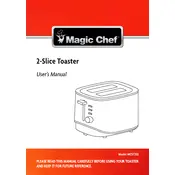
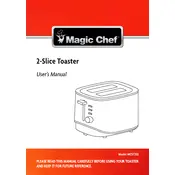
To clean the crumb tray, unplug the toaster and let it cool completely. Slide out the crumb tray located at the bottom of the toaster, discard the crumbs, and wash the tray with warm soapy water. Dry thoroughly before reinserting.
Ensure that the toaster is plugged in, as the lever will not stay down if there is no power. If the problem persists, check for any debris blocking the mechanism and clean it if necessary.
Make sure the bread slices are centered in the slots and not too thick. Also, try using a lower heat setting and toast the bread for a longer period. Regularly clean the toaster to avoid any obstruction.
The Bagel button activates a setting that toasts only one side of the bagel. The heating element on one side of the slot turns on while the other stays off, ensuring the bagel is toasted on the cut side only.
A burning smell might occur if crumbs have accumulated on the heating elements or if there is debris inside the toaster. Unplug and clean the toaster regularly. If the smell persists, contact customer service.
Adjust the toasting time by turning the browning control dial. A lower setting will result in lighter toast, while a higher setting will result in darker toast.
Yes, you can toast frozen bread. Use the Defrost function, which automatically adjusts the toasting time to account for the frozen state of the bread.
Unplug the toaster and allow it to cool completely. Clean the crumb tray and wipe the exterior with a damp cloth. Store the toaster in a dry place away from direct sunlight or heat sources.
Bread may get stuck if it is too thick or irregularly shaped. Use thin, evenly sliced bread to avoid this. If bread gets stuck, unplug the toaster and gently remove it using a non-metallic utensil.
Unplug the toaster and let it sit for a few minutes. Check for any obstructions or overheating issues. Plug it back in and test. If it still doesn't work, consult the user manual or contact customer support.