Magic Chef MCSCWD27G5 User Manual
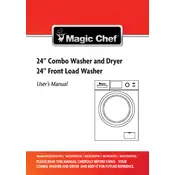
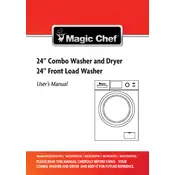
To start a drying cycle, select the desired cycle using the control panel, adjust the temperature and time settings if necessary, then press the 'Start' button.
Ensure the dryer is properly plugged in and the circuit breaker is not tripped. Check the lint filter and exhaust vent for blockages that could restrict airflow. If the problem persists, consult the user manual for further troubleshooting steps or contact a professional technician.
The lint filter should be cleaned before or after each load to ensure efficient drying and to prevent fire hazards.
Regularly clean the lint filter, inspect and clean the exhaust vent annually, and ensure the drum is free of debris. Check the connections and inspect the electrical cord for damage.
This could be due to a clogged lint filter or exhaust duct. Ensure both are clean and free of obstructions. Additionally, avoid overloading the dryer, as this can impede airflow and drying efficiency.
To prevent wrinkles, promptly remove clothes from the dryer at the end of the cycle. Use the 'Wrinkle Control' setting if available, and consider using fabric softener sheets.
First, check the power supply and ensure the door is properly closed. If the drum still does not spin, inspect the drive belt for wear or damage. If necessary, contact a professional for repair.
It is not recommended to dry shoes in the dryer as it can cause damage to both the shoes and the dryer. Instead, air dry or use a designated shoe drying rack if available.
Refer to the user manual to identify the meaning of specific error codes. Follow the suggested troubleshooting steps provided in the manual. If the issue persists, contact customer support.
For optimal drying performance, avoid overloading the dryer. A medium load should fill approximately 3/4 of the drum. Consult the user manual for specific weight recommendations.